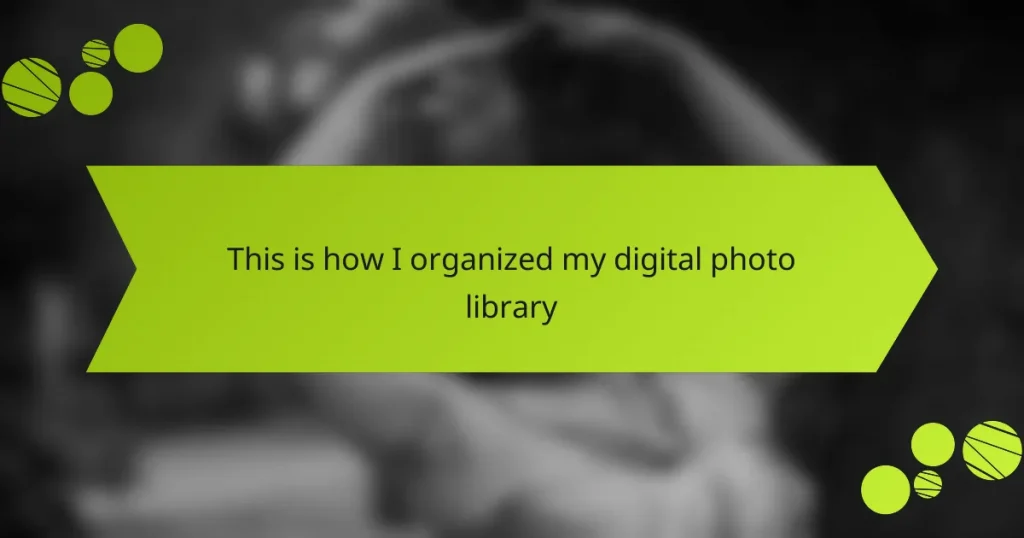Key takeaways
- Organizing a digital photo library enhances memory appreciation, making it easy to relive cherished moments.
- Challenges in photo management include dealing with duplicates, inconsistent naming conventions, and backup anxiety.
- Effective tips for organization involve creating event-based folders, utilizing metadata tagging, and scheduling regular backups.
- Leveraging tools like Adobe Lightroom, Google Photos, and Mylio can simplify photo management and retrieval.
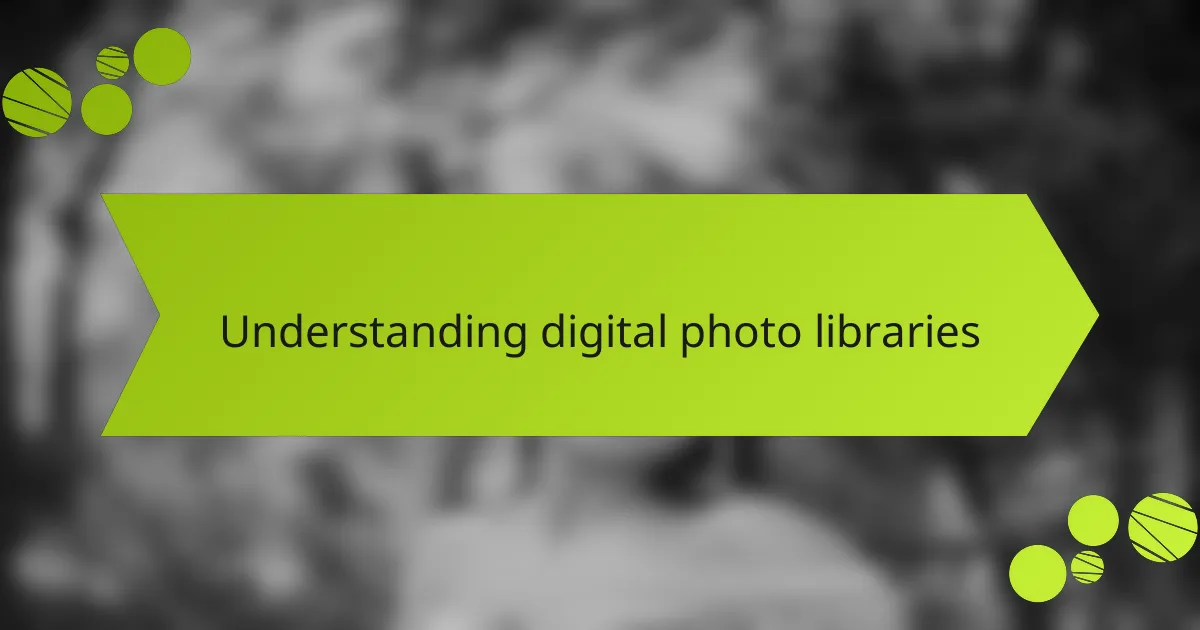
Understanding digital photo libraries
Digital photo libraries might seem straightforward, but they can quickly become overwhelming. I remember when my own collection grew so vast that I found myself lost in a sea of images, often forgetting the moments they captured. Have you ever scrolled endlessly through your photos, only to realize you can’t find that one special shot?
Understanding the organization of a digital photo library requires recognizing its structure. I’ve learned that a well-organized library isn’t just about storing photos; it’s about creating a system that makes retrieval easy. Whether it’s by date, event, or location, having a clear method saves you time and frustration.
As I dived deeper into managing my digital collection, I discovered the joy of tagging and categorizing. It felt like rediscovering old treasures, each photo telling a story ripe for sharing. How can we cherish memories if they’re buried beneath unfiled chaos? The clearer the organization, the more enjoyable the journey through our digital archives becomes.
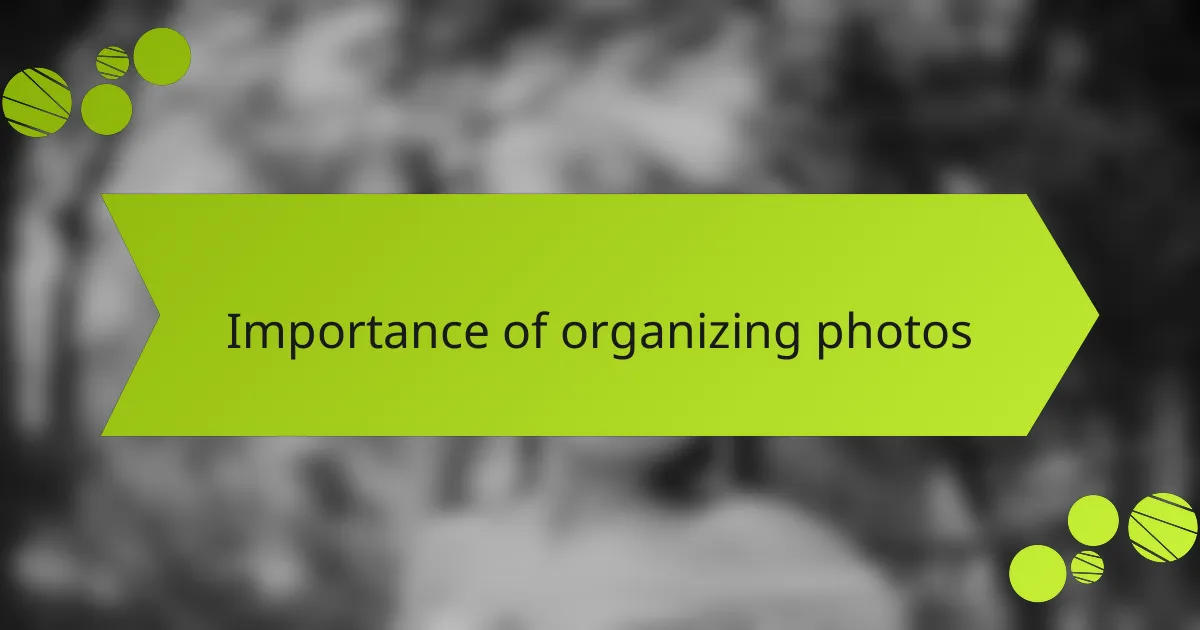
Importance of organizing photos
Organizing my digital photo library has transformed how I appreciate my memories. I used to find myself lost in a sea of images, making it frustrating to locate those special moments. After organizing my photos, I can easily relive cherished memories with a simple search or a few clicks.
Taking the time to sort through my images also allowed me to reflect on the significant events in my life. Each organized folder has become a mini time capsule, reminding me of who I was at different points in my journey. The process not only declutters my digital space but also enriches my emotional experience of each memory.
Here’s a table comparing the differences between an organized and an unorganized photo library:
| Aspect | Organized Photo Library | Unorganized Photo Library |
|---|---|---|
| Ease of Access | Quickly find photos using folders or tags | Time-consuming to search for specific images |
| Emotional Connection | Enhanced memories and reflections on personal growth | Overwhelming; memories can be lost in the clutter |
| Space Management | Efficient use of storage; easier to back-up | Wastes space and increases risk of data loss |
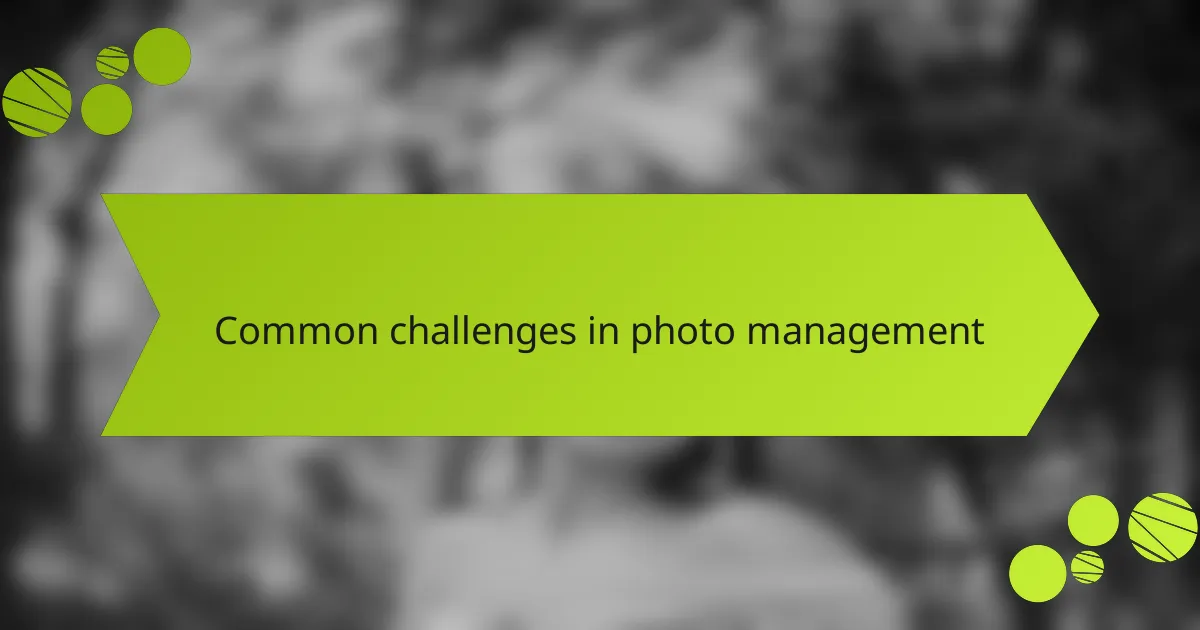
Common challenges in photo management
When it comes to managing a digital photo library, I often find myself wrestling with an overwhelming number of images. Just the other day, I spent hours searching for a single snapshot from a family vacation only to discover it was buried beneath hundreds of blurry duplicates. This experience highlighted the common struggle with organization, which can make photo retrieval feel like a scavenger hunt.
Another hurdle I’ve faced is the challenge of ensuring my photos are backed up. Losing memories due to a hard drive crash can be heartbreaking, and I learned this the hard way once. I had neglected to back up a year’s worth of photos, and when my computer crashed, those cherished moments felt lost forever. It’s these moments that motivate me to maintain a more systematic approach.
Common challenges in photo management:
– Overabundance of duplicates: Constantly taking multiple shots leads to a cluttered library.
– Inconsistent naming conventions: Files named with random dates or numbers can make retrieval difficult.
– Backup anxiety: The fear of losing precious memories due to lack of proper backups.
– Time-consuming sorting processes: Organizing large photo libraries can feel overwhelming and tedious.
– Difficulty in finding specific photos: Even with a decent structure, certain photos can remain elusive.
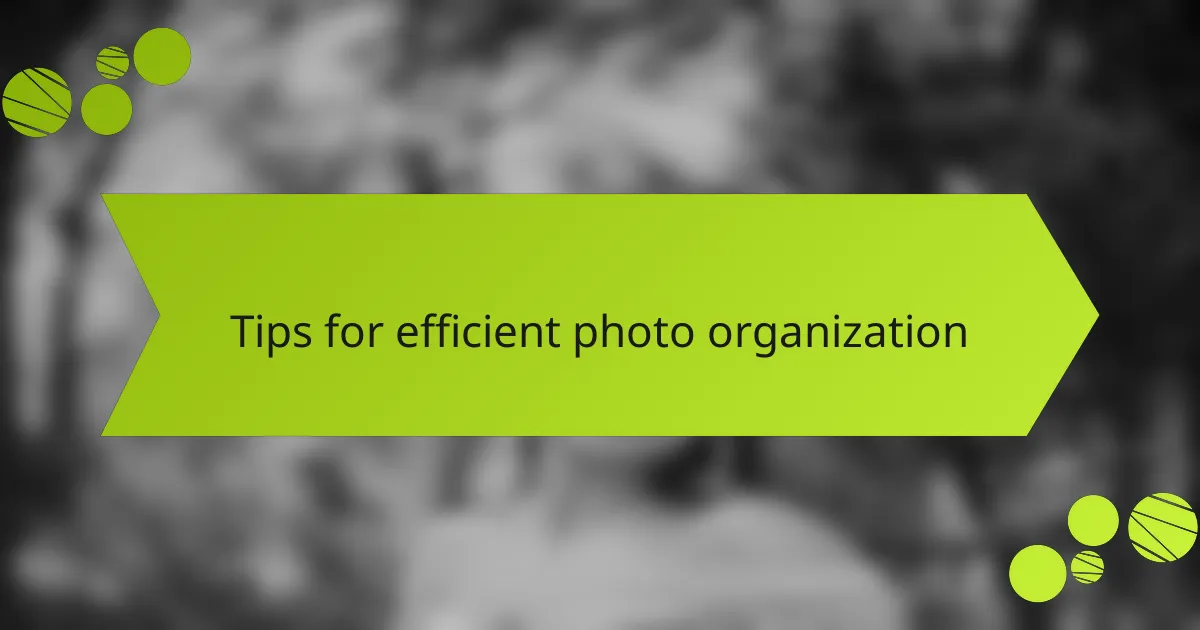
Tips for efficient photo organization
When I started organizing my digital photo library, I realized that a little planning goes a long way. I began by creating folders based on events or years; it felt like compiling a visual diary. Each time I revisit those folders, it brings back memories and joy—like flipping through a photo album but in digital form.
Another tip is to use metadata effectively. Tagging photos with keywords and locations allows me to quickly find images later. In my experience, this has saved me countless hours of searching. It’s like having a personal assistant for my photos!
Lastly, don’t forget to establish a routine for regularly backing up your library. I set reminders to back up my photos monthly, ensuring that my memories are safe and sound. Trust me, nothing beats the peace of mind knowing your cherished moments are securely stored.
| Method | Description |
|---|---|
| Folder Organization | Create folders by year or event for easy navigation. |
| Metadata Tagging | Utilize keywords and locations for quick photo retrieval. |
| Regular Backups | Schedule monthly backups to ensure your photos are safe. |
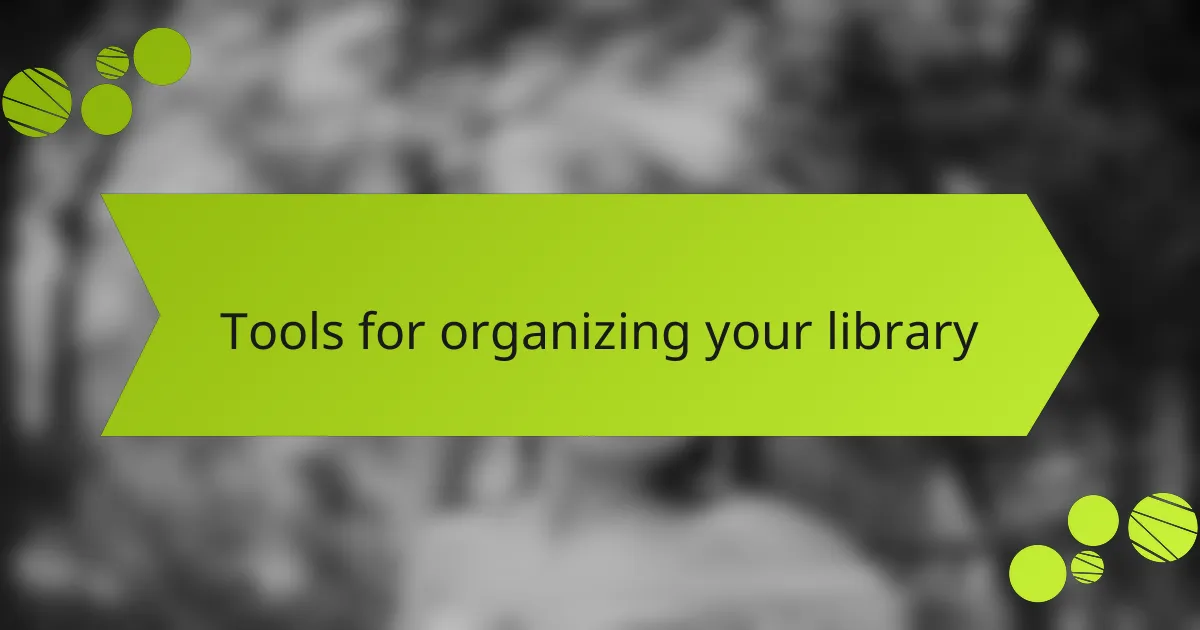
Tools for organizing your library
Organizing a digital photo library can feel overwhelming, but the right tools can transform the process into something manageable and even enjoyable. I remember when I first tackled my growing collection; it was like a treasure hunt, but without the right software, it quickly turned into a frustrating mess. Investing in the right tools truly changed my approach and made it easy to categorize and find my favorite memories.
Here are some tools I’ve found invaluable for organizing my photo library:
- Adobe Lightroom: This powerful software has been my go-to for sorting and editing photos. I appreciate its tagging features, which allow me to sort by events or people.
- Google Photos: It’s fantastic for automatic backups and effortless sharing. I love how it uses AI to recognize faces and create albums.
- digiKam: An open-source option that gave me great flexibility with my organization—perfect for those who want customized workflows.
- Apple Photos: Simple and intuitive, I’ve found it perfect for syncing my photos across all my Apple devices.
- Mylio: This tool was a game-changer for me when I wanted to manage my library across multiple devices without relying on the cloud.
Using these tools, I can truly enjoy reliving memories instead of dreading the task of finding them.
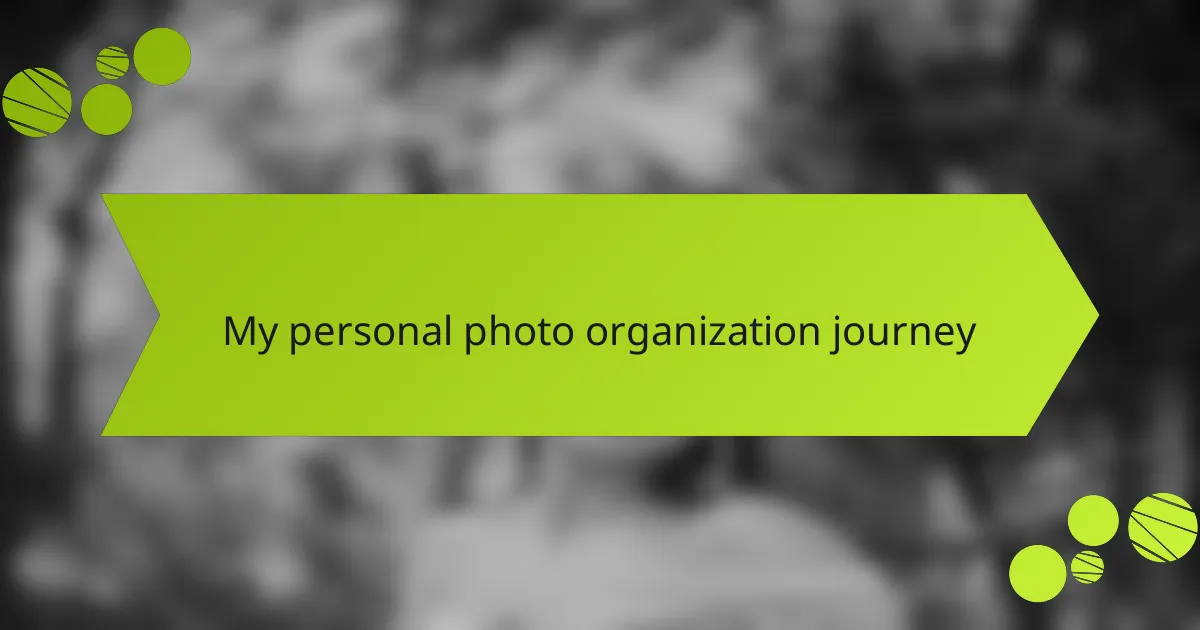
My personal photo organization journey
My journey in organizing my digital photo library started off as a chaotic mess. I vividly recall one day sitting down, sifting through thousands of images, and feeling completely overwhelmed. The task felt monumental, but I knew that behind each file lay a treasured memory. Have you ever faced such a daunting task? I realized that if I didn’t tackle it systematically, those moments might slip away forever.
Gradually, I began to embrace a more structured approach. I started by sorting my photos into folders by year and event, which felt like piecing together my life story. Each folder became a chapter, allowing me to reflect on the milestones I had captured. There was something incredibly satisfying about returning to these organized folders and rekindling emotions associated with each memory—like a warm hug from the past.
One of the most empowering moments in my organization journey was discovering the power of tagging. The act of going through my photos and assigning meaningful keywords made the retrieval process feel so effortless. Have you ever thought about how simple tags could unlock a world of memories? For me, it was a game changer and a reminder of the beauty in the moments I’d almost forgotten.