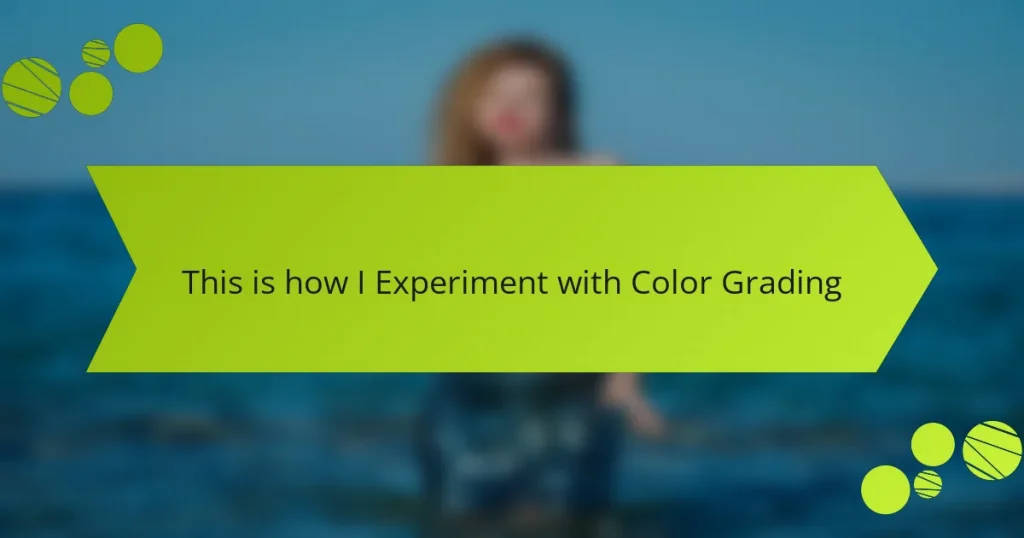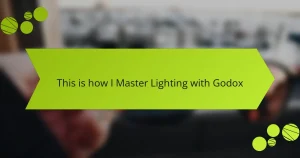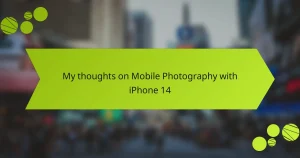Key takeaways
- Color grading enhances emotional storytelling by aligning visual tones with the narrative.
- Consistency in color scheme across shots maintains audience immersion and narrative flow.
- Utilizing tools like Adobe Premiere Pro and DaVinci Resolve allows for precise color adjustments and creative flexibility.
- Experimenting with unconventional color palettes can lead to unique and impactful visual storytelling.
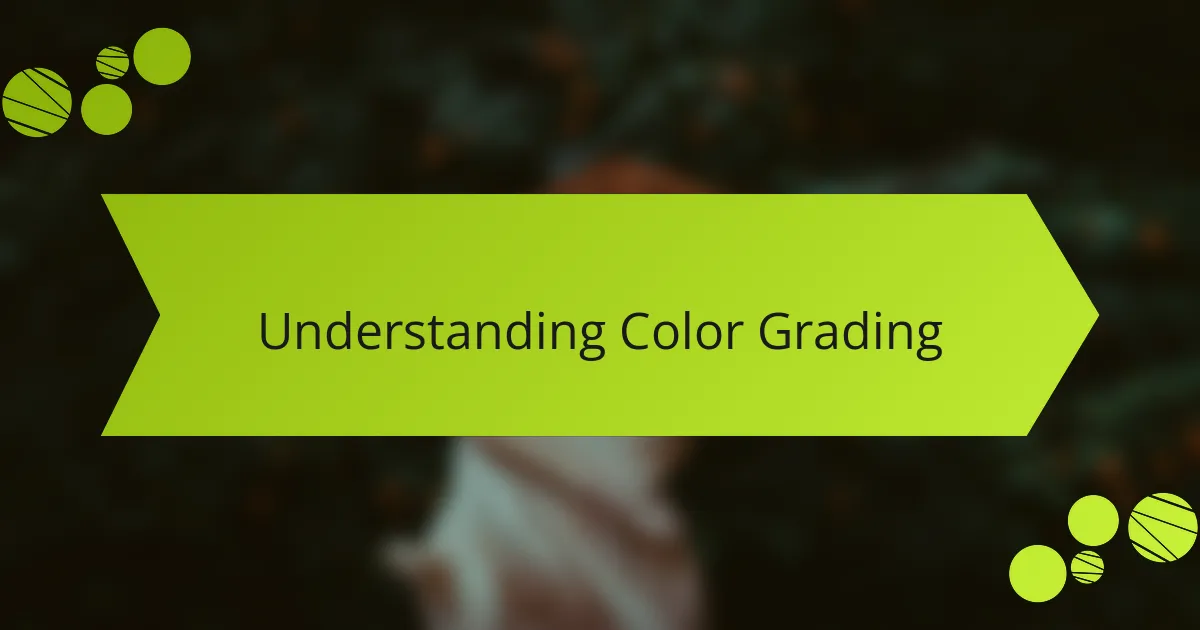
Understanding Color Grading
Color grading is an essential part of post-production that breathes life into a video. I’ve dabbled in this area for years, and I find it fascinating how a simple tweak in color can completely change the mood of a scene. For instance, when I worked on a travel video, applying warmer tones made my footage feel inviting and joyful, while cooler colors provided a more dramatic effect in a nature piece.
As I delve deeper into color grading, I’ve come to appreciate its technical and artistic elements. It’s not just about adjusting brightness or contrast; it’s about storytelling. Here’s what I focus on when experimenting with color grading:
- Emotional Impact: Choose colors that align with the story you want to tell.
- Consistency: Maintain a cohesive color scheme across all shots for a seamless look.
- Tools: Utilize software like DaVinci Resolve or Adobe Premiere Pro for better control over color adjustments.
- Color Wheels: Use color wheels to balance shadows, mid-tones, and highlights effectively.
- Experimentation: Don’t hesitate to try unconventional palettes; you might stumble upon something unique and stunning!
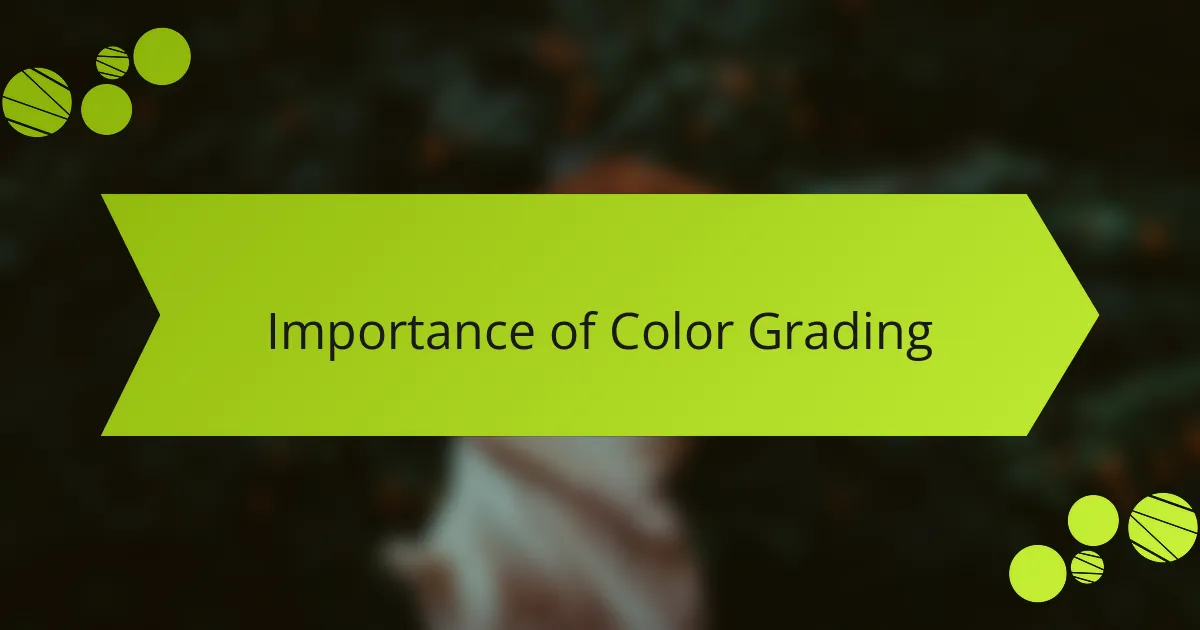
Importance of Color Grading
Color grading is crucial because it shapes viewers’ emotional experiences. I remember working on a short film where subtle adjustments transformed the narrative entirely. One scene, initially edited with a flat palette, suddenly had life and energy when I added rich hues. This change elicited a more profound response from the audience, demonstrating how colors can influence feelings and perceptions in storytelling.
Consistency in color grading also plays a vital role in maintaining viewer immersion. I’ve learned the hard way that when colors shift dramatically between shots, it can pull the audience out of the experience. For example, during a project, I overlooked this aspect and faced feedback about the jarring transitions. Ensuring a unified look strengthens the narrative flow, making it easier for the audience to stay engaged.
Moreover, the creative possibilities that come with color grading are expansive. I often find myself experimenting with unconventional color schemes, breaking the “rules” to evoke specific reactions. It’s intriguing to ask myself how an unexpected color palette might alter the interpretation of a scene. I’ve been pleasantly surprised by the outcomes, leading to moments that enhance the storytelling in ways I never anticipated.

Tools for Color Grading
Color grading is an art form in itself, and the right tools can make all the difference. From my experience, programs like Adobe Premiere Pro and DaVinci Resolve are at the top of many filmmakers’ lists. They offer robust features that allow for precise adjustments and creative flexibility, which is crucial when trying to achieve that perfect look.
I remember the first time I tried DaVinci Resolve; I was blown away by its capabilities. It felt like opening a box of paints as a child. The ability to manipulate shadows, highlights, and everything in between felt liberating. Similarly, Adobe Premiere Pro’s Lumetri Color panel has become a go-to for quick fixes and more detailed work. Each tool has distinct strengths that cater to different preferences and workflows.
Here’s a handy comparison table to help you choose the right color grading tool for your needs:
| Feature | Adobe Premiere Pro | DaVinci Resolve |
|---|---|---|
| User Interface | Intuitive with a familiar layout | More complex but highly customizable |
| Color Correction Tools | Robust Lumetri Color panel | Industry-leading color grading capabilities |
| Price | Subscription-based | Free version available, paid version for more features |
| Export Options | Wide range, easy to use | Multiple formats, highly flexible |
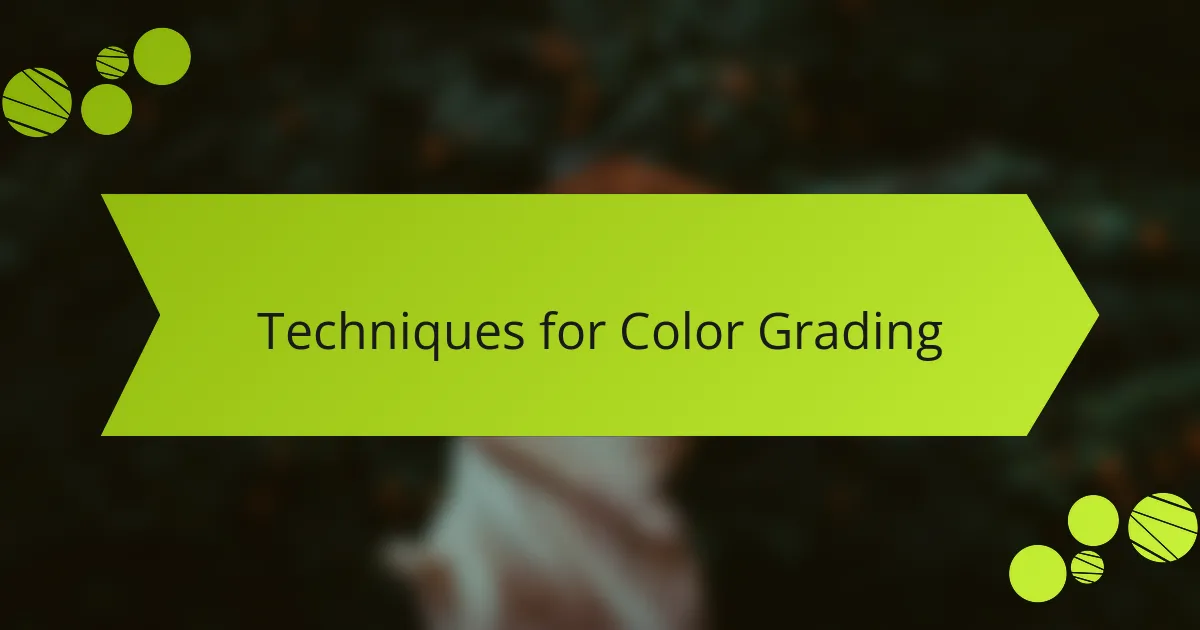
Techniques for Color Grading
When I color grade footage, there are a few techniques I find particularly effective. One that has made a significant difference for me is the use of LUTs (Look-Up Tables). They can quickly transform the mood of a scene, allowing me to experiment with different looks without extensive adjustments. I remember the first time I applied a cinematic LUT to my daylight footage; it dramatically altered the overall feel and really brought my visuals to life.
Another method I frequently use is adjusting the curves. Playing with the RGB curves helps me create a specific contrast and color pop that resonates with my personal style. I often remember grading a travel video, where tweaking the shadows and highlights brought out the vibrancy of the sunset — it was like watching the scene jump off the screen!
Lastly, I find it incredibly beneficial to balance color wheels for shadows, midtones, and highlights. This technique gives me precise control over how each element in the frame is perceived. There’s something uniquely satisfying about turning a flat image into something rich and engaging, which keeps me motivated to explore new creative pathways.
| Technique | Description |
|---|---|
| LUTs | Quickly applies a preset color style to give footage a specific look. |
| Curves | Adjusts the tonal range and contrast for deeper colors and highlights. |
| Color Wheels | Offers granular control for adjusting shadows, midtones, and highlights separately. |

My Color Grading Process
When I approach color grading, I first immerse myself in the mood I want to create for the piece. I often recall an early project where I needed to evoke a warm, nostalgic feeling. That experience taught me the importance of selecting the right color palette to complement the story being told.
Next, I delve into my editing software, usually utilizing tools like Adobe Premiere Pro or DaVinci Resolve. I start by adjusting the exposure and contrast for a solid foundation, and then I play with saturation and hue to enhance the visuals. This process feels like painting a canvas, and I thrive on that creative freedom. Here’s a brief outline of my approach:
- Set the Mood: Determine the emotional tone of the video.
- Adjust Foundations: Begin with exposure and contrast settings.
- Color Correction: Fix any discrepancies in color across clips.
- Enhance with Hues: Play with saturation and specific hues.
- Final Touches: Review the entire piece to ensure consistency and flow.
Every project brings its own challenges and triumphs, and the joy of watching the visuals come alive is something I truly cherish.
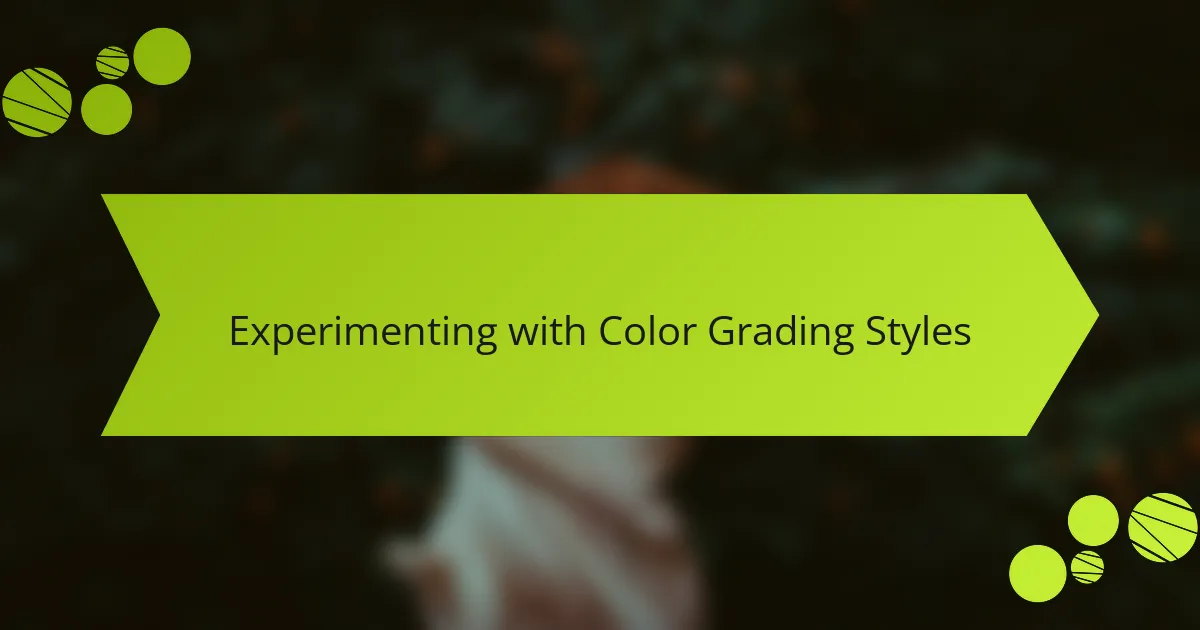
Experimenting with Color Grading Styles
Experimenting with color grading styles is where I find a lot of creative freedom. I’ve often wondered, what happens when you break the mold? For example, during a project, I decided to explore a bold, high-contrast style that I initially thought would clash with the serene footage. To my surprise, the vivid colors brought an unexpected energy that not only revitalized the scenes but also sparked an exhilarating reaction among my audience.
Another aspect that truly excites me is the versatility that comes with different color grading styles. Each project I tackle presents a delicious opportunity to play with aesthetics. I remember testing a pastel palette for a dreamy short film. It transformed the narrative, adding a whimsical touch that perfectly aligned with the story’s essence. This experience taught me that experimenting isn’t just about aesthetics; it’s about enhancing your storytelling in ways that resonate on a deeper level.
When I think about color grading, I reflect on the balance between creativity and technique. The beauty lies in the details—tweaking specific hues can shift the entire mood of your work. I fondly recall a late-night editing session where I adjusted the blues in my footage, creating a calming atmosphere that felt both tranquil and immersive. It’s moments like these that remind me of the magic behind color grading and how it can lead to unexpected artistry in your projects.