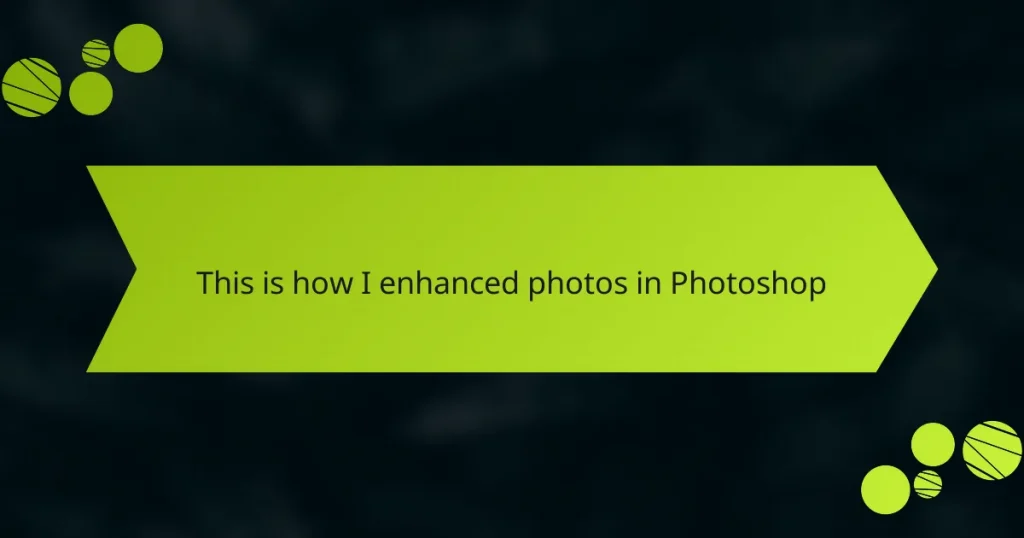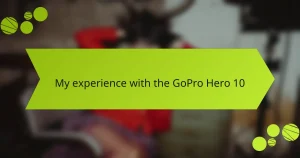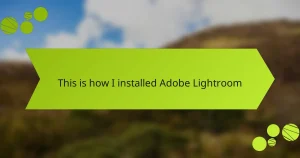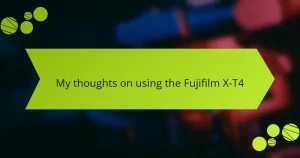Key takeaways
- Photo enhancement techniques like color correction and sharpening significantly enhance images and evoke emotions.
- Mastering Photoshop tools, such as adjustment layers and the Healing Brush, allows for non-destructive edits and greater creative control.
- Basic editing steps, including cropping, exposure adjustment, and noise reduction, foundationally improve photo quality.
- Advanced strategies like frequency separation and dodging and burning enable more refined and artistic image retouching.
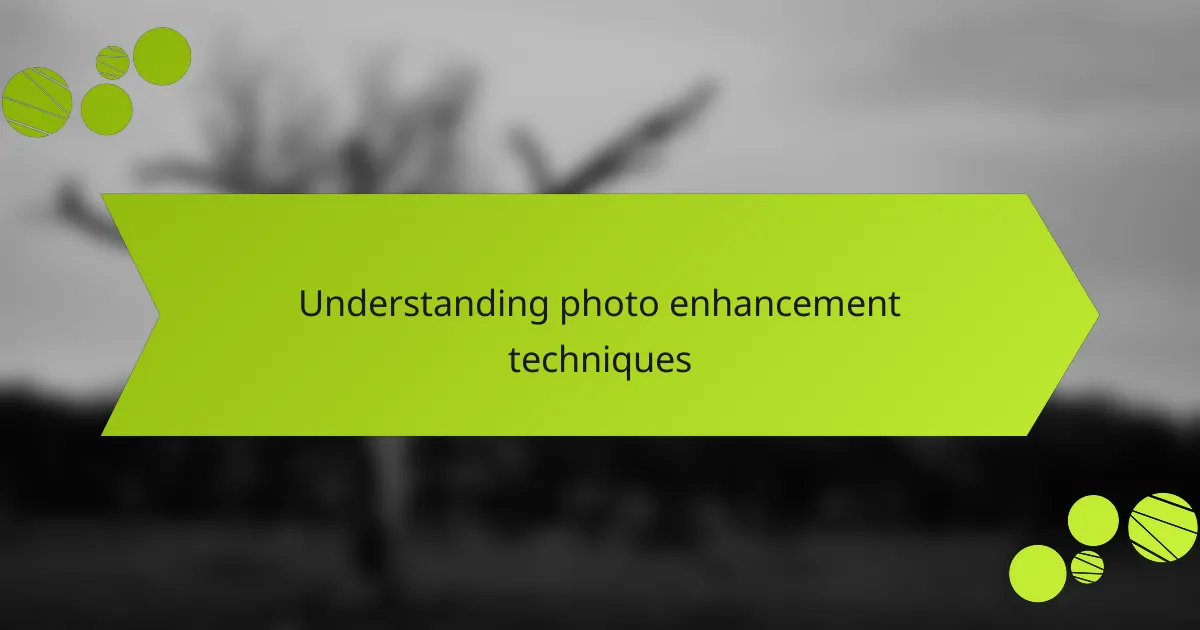
Understanding photo enhancement techniques
Photo enhancement techniques can really transform an image, turning an ordinary shot into something extraordinary. I’ve often found myself lost in the creative possibilities when adjusting aspects like brightness and contrast. Did you know that a simple tweak can breathe new life into a dull photograph?
One technique that has always intrigued me is the use of color correction. I remember a time when I edited a sunset photo that looked washed out. By adjusting the hues and saturation, I could almost feel the warmth of the sun pouring in—it was like adding a new layer of emotion to the image.
Another fascinating approach is the sharpening tool. Initially, I was hesitant to use it, fearing that my images might end up looking overly processed. However, I learned that a delicate touch can highlight details and textures, enhancing the viewer’s experience. Have you ever considered how different techniques can completely shift the way an image is perceived?

Overview of Photoshop tools
When I first ventured into the world of photo editing, Photoshop felt intimidating. However, I quickly realized that it is packed with powerful tools that can elevate any image. Tools like the Clone Stamp, Healing Brush, and adjustment layers became my best friends, each serving a unique purpose to breathe new life into my photos.
One of the most transformative experiences for me was learning to use the adjustment layers effectively. They allow you to enhance brightness, contrast, and colors non-destructively, which means you can always revert to the original image. This flexibility brought a sense of security to my editing process, allowing me to experiment without fear of making irreversible mistakes.
Below is a comparison of some essential Photoshop tools that can significantly enhance your editing workflow:
| Tool | Function |
|---|---|
| Clone Stamp | Duplicates a part of an image to cover blemishes or unwanted objects |
| Healing Brush | Blends colors and textures for seamless repairs of image areas |
| Adjustment Layers | Allows non-destructive edits to adjust color, tone, and brightness |
| Lasso Tool | Selects specific areas of an image for focused edits |
| Gradient Tool | Creates smooth transitions between colors or shades |
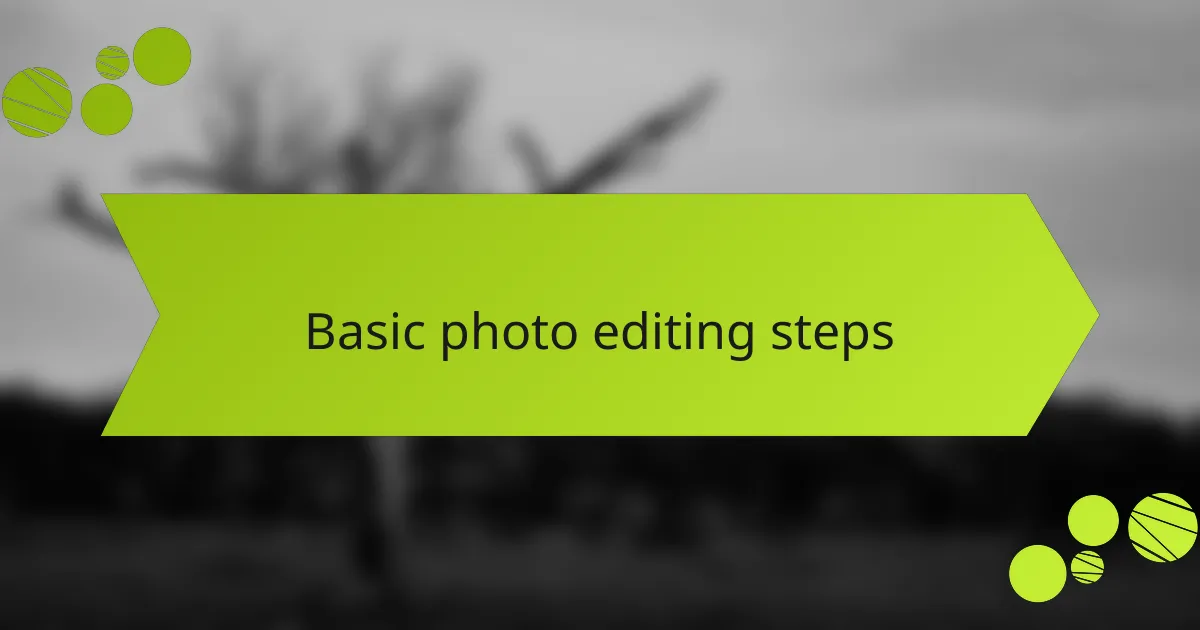
Basic photo editing steps
When I first started editing photos in Photoshop, I quickly realized that mastering basic techniques was essential. These steps not only helped me enhance my images but also allowed me to express my creativity more effectively. It’s satisfying to see how even small adjustments can completely transform a photo.
Here are the fundamental editing steps I recommend:
- Crop and straighten: Focus on the composition by removing distractions and aligning horizons.
- Adjust exposure: Brighten or darken the image to achieve the right mood.
- Balance colors: Tweak the white balance to bring out true-to-life colors.
- Enhance contrast: Boosting contrast gives depth to your images, making them pop.
- Sharpen details: Fine-tuning sharpness can bring out textures you might have missed.
- Reduce noise: Smooth out graininess, especially in low-light photos, for a cleaner look.
These basic steps were my stepping stones toward more advanced editing, and they made a significant difference in my work. Every time I revisit those early edits, I can’t help but feel a sense of nostalgia and pride.
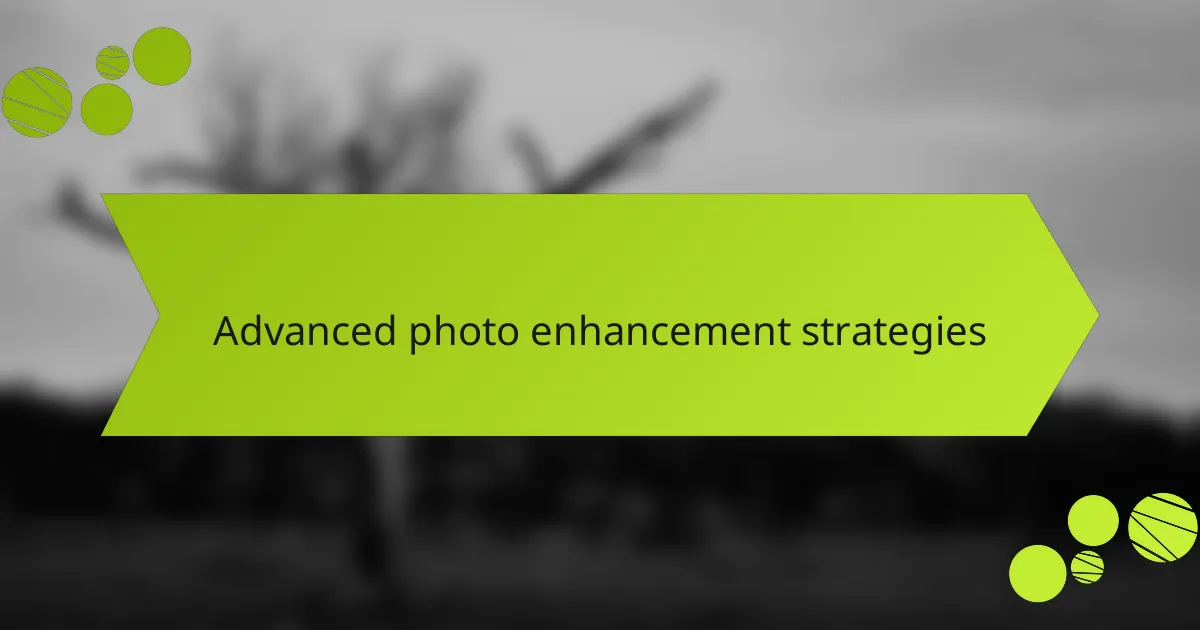
Advanced photo enhancement strategies
When I first started enhancing photos in Photoshop, I felt overwhelmed by the endless possibilities. However, I quickly learned that mastering advanced techniques like frequency separation and dodging and burning can truly transform a good image into a stunning one. Frequency separation, for instance, allows you to separate texture and color, enabling you to refine skin tones while maintaining intricate details.
As you get more comfortable with these strategies, consider these advanced techniques to elevate your photo enhancement skills:
- Frequency Separation: Helps in retouching skin without losing texture.
- Dodging and Burning: Accentuates highlights and shadows to create depth.
- Layer Blending Modes: Adjusts how layers interact, enabling creative effects.
- Smart Filters: Offers non-destructive editing, allowing adjustments at any time.
- Curves Adjustment: Refines contrast and color balance for a polished look.
- Content-Aware Fill: Removes unwanted elements seamlessly.
- Channel Mixing: Creates unique color effects by manipulating color channels.
These techniques can seem daunting, but once you start experimenting, you’ll find new ways to express your creativity. Each photo becomes a canvas where your vision can truly shine.
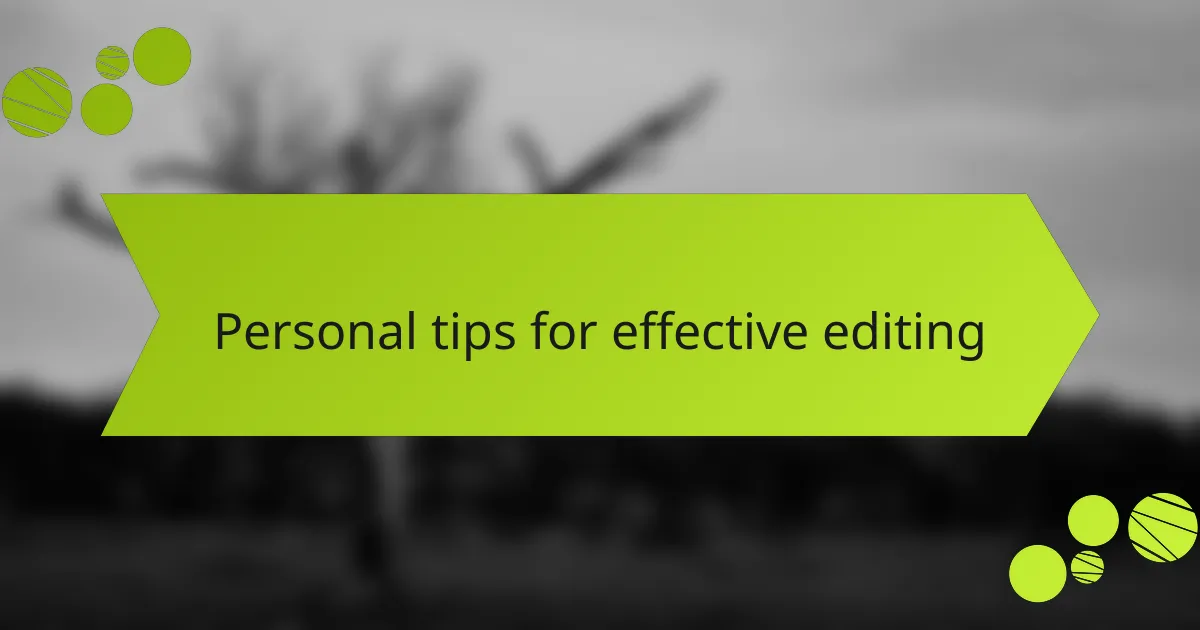
Personal tips for effective editing
One of my best tips for effective editing is to develop a workflow that feels intuitive for you. I remember my early days of just jumping around randomly between tools, which made the process chaotic. Now, I stick to a predictable sequence of adjustments, like starting with cropping and exposure before moving on to fine-tuning details. It’s like a recipe; once you find a method that works, the results come more naturally.
Another piece of advice is to take breaks during your editing sessions. I used to spend hours on a single photo, and I often ended up missing subtle issues because my eyes became fatigued. Stepping away, even for just a few minutes, helps me return with fresh eyes. Have you ever noticed how different a photo looks after a short distance? It’s amazing what a little reset can do for perspective.
Lastly, don’t be afraid to experiment. I often play around with settings just to see what happens. Some of my favorite edits came from mistakes or unexpected results. Why not push the boundaries a little? You may discover a unique style that resonates with you. Remember, editing is as much about expression as it is about technique, and that’s where the magic happens.

My favorite Photoshop features
I absolutely love using the layer feature in Photoshop. It allows me to work non-destructively, which means I can try out different edits without permanently altering the original image. I remember the first time I used layers to combine multiple exposures; it felt like unlocking a treasure chest of creativity.
Another feature that stands out to me is the Healing Brush. It’s like having a magic wand for imperfections! I recall a particular photo I took during my travels where there was an unwanted distraction in the background. With just a few clicks, I was able to blend it seamlessly, and the final image looked stunning.
Finally, I find the Color Grading tool to be a fantastic way to set the mood of my photos. It’s incredible how adjusting color tones can transform an image. I once had a sunset photo that looked a bit dull; after applying some warm tones, it became vibrant and inviting, capturing the essence of the moment perfectly.
| Feature | Description |
|---|---|
| Layering | Allows non-destructive editing by stacking images and adjustments. |
| Healing Brush | Removes imperfections and distractions from images easily. |
| Color Grading | Enhances the mood through selective color adjustments. |