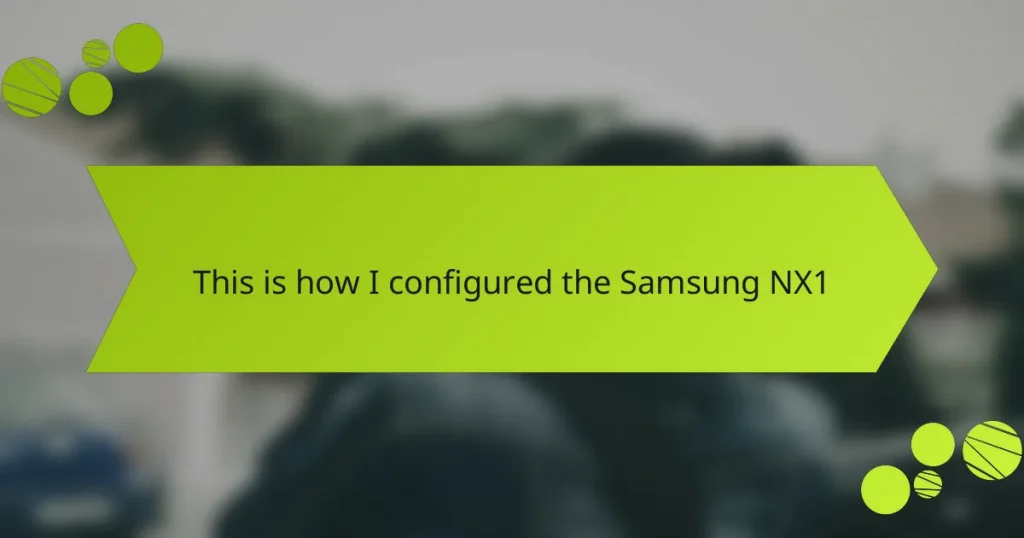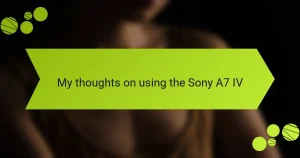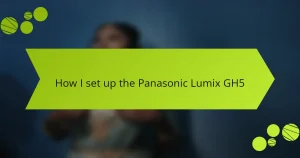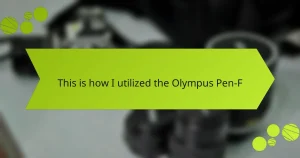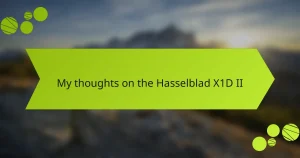Key takeaways
- The Samsung NX1 features a 28.2 MP APS-C sensor and rapid autofocus with 205 phase detection points, enhancing capture quality and speed for dynamic subjects.
- Its 4K video capability and customizable settings allow for exceptional video quality and personalized shooting experiences, making it ideal for creative photography.
- The camera’s weather-sealed body and ergonomic design support outdoor shooting, providing durability and comfort in various environments.
- Initial setup and personalized configurations improve functionality, ensuring users can quickly adapt to different shooting scenarios for optimal results.
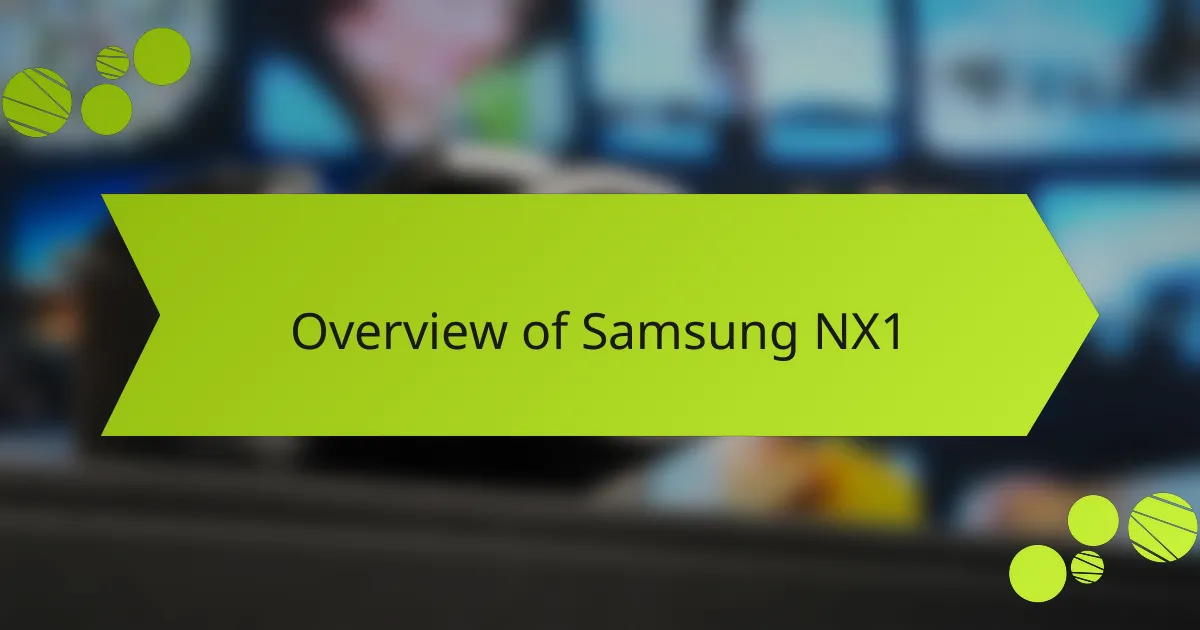
Overview of Samsung NX1
The Samsung NX1 is a remarkable mirrorless camera that combines cutting-edge technology with user-friendly features. I remember the first time I held it; the ergonomic design felt great in my hands, and I was instantly attracted to its sleek build and robust functionalities. With a 28.2-megapixel APS-C sensor, this camera captures stunning images with incredible detail, even in low light conditions, which has been a game changer for my nighttime photography adventures.
Some key features I absolutely love about the Samsung NX1 include:
- Fast Autofocus: The hybrid AF system allows for quick and precise focusing, making it perfect for capturing fast-moving subjects.
- 4K Video Capability: Recording in spectacular 4K quality has transformed how I shoot video, providing amazing clarity and depth.
- Weather-Sealed Body: I felt relieved knowing that my gear could withstand the elements during outdoor shoots, thanks to its durable construction.
- Tilting Touchscreen: The articulating display is fantastic for composing shots from tricky angles, something I often find myself needing.
- Built-in Wi-Fi and Bluetooth: Sharing my favorite photos directly from the camera to social media has never been more convenient.
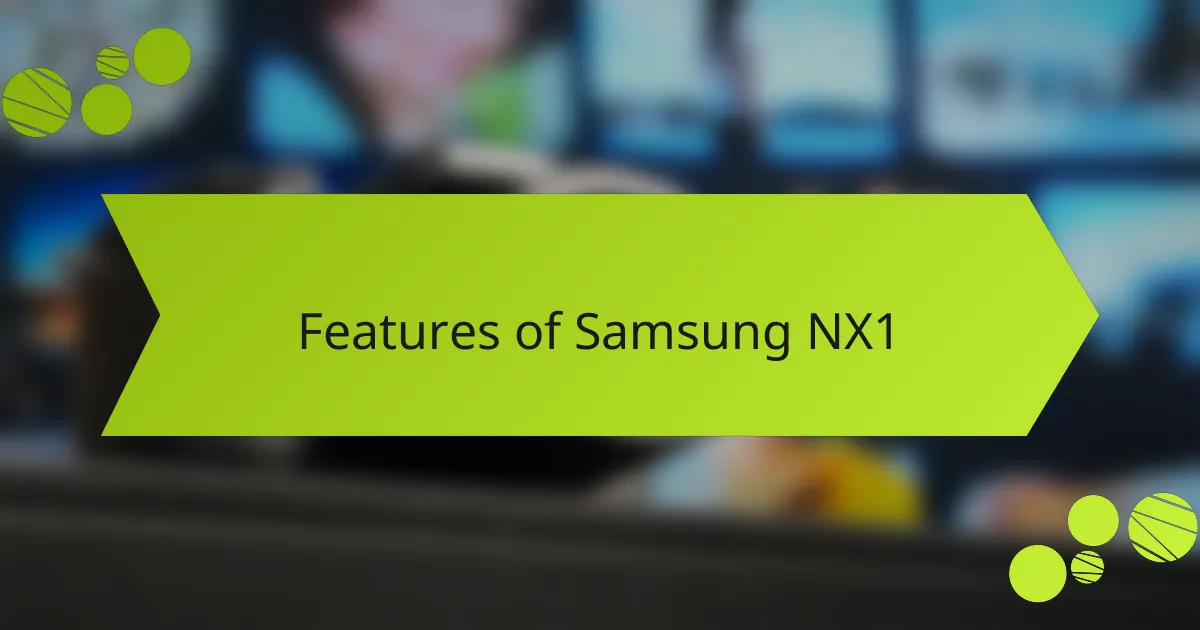
Features of Samsung NX1
The Samsung NX1 boasts an impressive array of features that make it stand out in the mirrorless camera market. I was truly impressed by its 28.2 MP APS-C sensor, which delivers stunning image quality and fine details. The fast autofocus system, with 205 phase detection points, has significantly improved my shooting experience, especially in dynamic situations.
Another feature I appreciate is the 4K video capability, which allows me to capture breathtaking footage with remarkable clarity. If you’re like me and enjoy shooting high-speed action, the NX1’s ability to shoot at 15 frames per second is a game changer. It has opened up new creative possibilities for me and enhanced the overall joy of photography.
Here’s a quick comparison of the Samsung NX1’s key features against a few competitors:
| Feature | Samsung NX1 | Canon EOS M5 | Sony A6300 |
|---|---|---|---|
| Sensor | 28.2 MP APS-C | 24.2 MP APS-C | 24.2 MP APS-C |
| AF Points | 205 phase detection | 49 AF points | 425 phase detection |
| Continuous Shooting | 15 fps | 7 fps | 11 fps |
| Video Recording | 4K | Full HD | 4K |

Benefits of Using Samsung NX1
When I first started using the Samsung NX1, I was truly impressed by its performance. The 28-megapixel BSI sensor delivers stunning image quality, even in low light. I remember capturing a sunset, and the colors were so vibrant; it felt like I was sharing that moment with my friends all over again.
One of the standout features for me has been the fast autofocus system. It made tracking moving subjects feel effortless during my hikes. I can recall a situation where I was trying to photograph a bird in flight, and I was amazed at how quickly the camera locked focus and captured that fleeting moment.
Lastly, the intuitive interface and customizable controls made shooting feel so personal. I could quickly adjust settings on the fly, which is crucial during spontaneous photography sessions. It’s this blend of technology and user-friendly design that makes the Samsung NX1 a delight to shoot with.
| Feature | Benefit |
|---|---|
| 28MP BSI Sensor | Exceptional image quality even in low light |
| Fast Autofocus | Effortlessly track moving subjects |
| Customizable Controls | Personalized shooting experience |
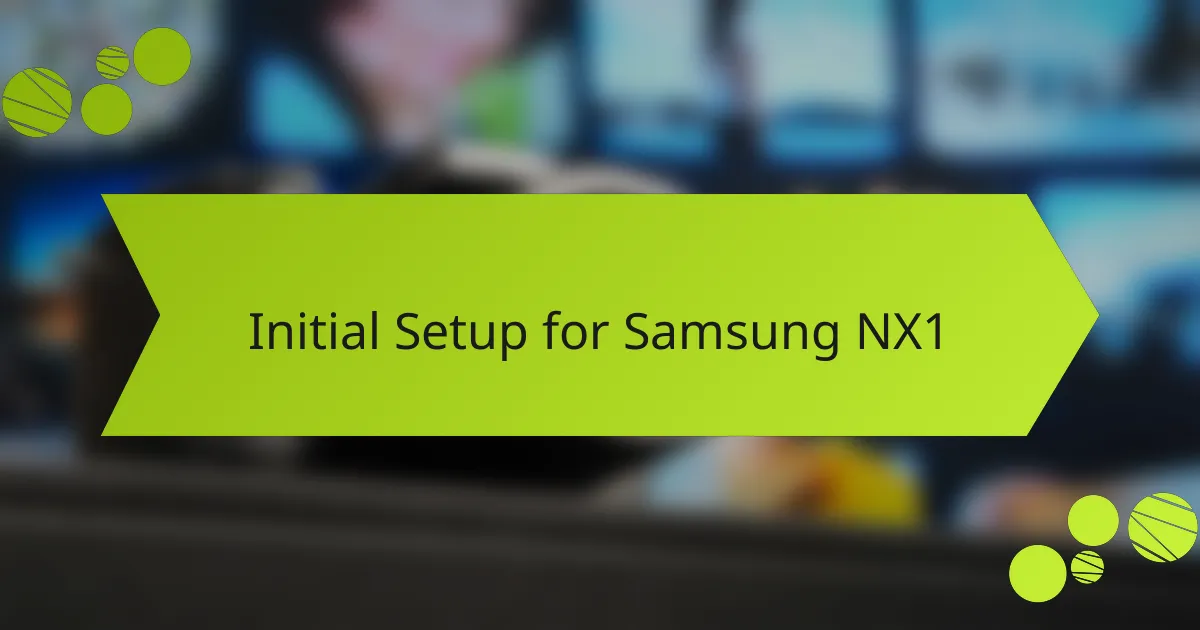
Initial Setup for Samsung NX1
When I first unboxed the Samsung NX1, the excitement was palpable. I immediately connected the battery and charged it, ensuring I had a full power supply before diving into the settings. There’s something satisfying about preparing a new camera for its first shoot, like getting ready for a big adventure.
To set up the NX1 correctly, I recommend following these steps:
- Attach the lens securely and make sure it clicks into place.
- Insert a formatted SD card to ensure you have ample space for your photos.
- Turn on the camera and navigate through the initial setup prompts, selecting your preferred language and date.
- Adjust the display settings to your liking – I prefer a brighter screen for outdoor shoots.
- Explore the Custom Menu settings to personalize the controls. I found customizing the function buttons really enhanced my shooting experience.
With each step, I felt more connected to the camera, as if we were teaming up for a creative journey ahead.

Personal Configuration Tips for Samsung NX1
When setting up my Samsung NX1, I found that customizing the controls made a significant difference in how quickly I could adapt to different shooting scenarios. For example, I assigned the focus function to the front dial. This small adjustment allowed me to quickly change focus points without missing those split-second opportunities. It was a game-changer during a recent outdoor shoot, where the action was fast and unpredictable.
I also experimented with the picture styles to find the right balance for my photography. After trying out different settings, I settled on the ‘Vivid’ option since it made my landscapes pop with color and detail. It really brought out the emotions in my shots, especially during golden hour when the light just dranked everything in a warm glow.
Here’s a comparison of the key configurable settings I recommend for the Samsung NX1:
| Setting | Recommended Configuration |
|---|---|
| Focus Function | Assign to Front Dial |
| Picture Style | Vivid for Landscapes |
| Auto ISO Range | 100-3200 |
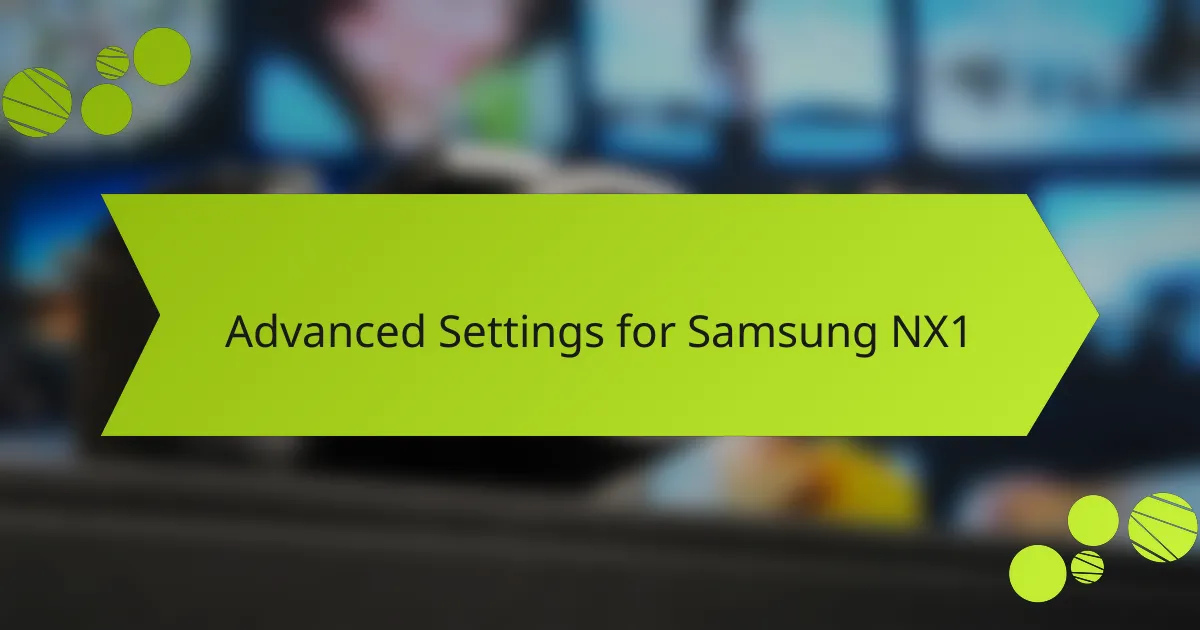
Advanced Settings for Samsung NX1
When diving into the advanced settings of the Samsung NX1, I found that customizing the autofocus settings can vastly improve the shooting experience. For instance, switching between single and continuous autofocus modes has allowed me to adapt to various scenarios seamlessly. There was a moment during a bustling street fair when I needed to rapidly shift focus from a performer to a group of enthusiastic spectators. This flexibility turned what could have been missed shots into cherished memories.
I also discovered the power of fine-tuning the metering modes. Experimenting with spot metering helped me capture scenes with tricky lighting, like when I photographed a subject against a bright sunset. It delivers a level of control that really enhances how I express myself through my photography. Have you ever captured a moment where the right exposure made all the difference? I know I have, and it’s exhilarating!
Lastly, I recommend exploring the custom settings for video recording. The Samsung NX1 allows for manual control over frame rates and bitrates, which I adjusted for smoother motion in my action shots. This adjustment transformed my dynamic scenes, making the 4K video capture deeply immersive. It indeed turned an ordinary moment into a breathtaking cinematic experience, reinforcing my love for this camera.
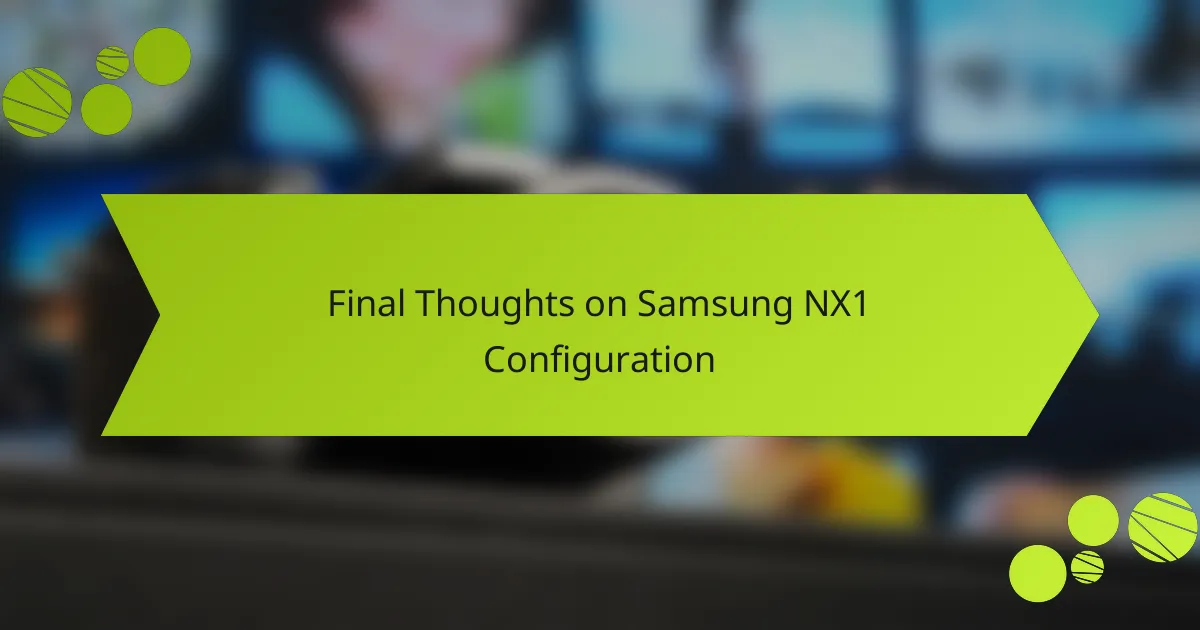
Final Thoughts on Samsung NX1 Configuration
Configuring the Samsung NX1 has truly been a rewarding journey for me, and I’ve found that a few tweaks can drastically enhance the shooting experience. For instance, adjusting the autofocus settings based on the scenario makes a world of difference. I remember a specific day at the park when I switched to continuous autofocus. Instantly, I captured a playful dog darting around, and the camera’s responsive focus really impressed me. Can you imagine missing that shot? It would have been heartbreaking!
Another aspect I really dove into was setting up the custom menus. This took some time, but it was absolutely worth it. Personalized controls meant I could seamlessly shift settings while capturing spontaneous moments. There was a golden hour one evening when I quickly adjusted the exposure settings, allowing me to seize the perfect light on a breathtaking landscape. That experience reminded me of how critical quick adjustments can be when time is of the essence.
Lastly, the capability to configure video settings has transformed how I approach filming. Adjusting the frame rates for a smoother playback not only streamlined my workflow but also added a richness to the footage that I hadn’t anticipated. I often think back to when I filmed my children playing at the beach, and the slow-motion effect made their laughter resonate throughout the scene. It was that beautiful combination of technology and creativity that reiterated just how much I love working with the NX1.