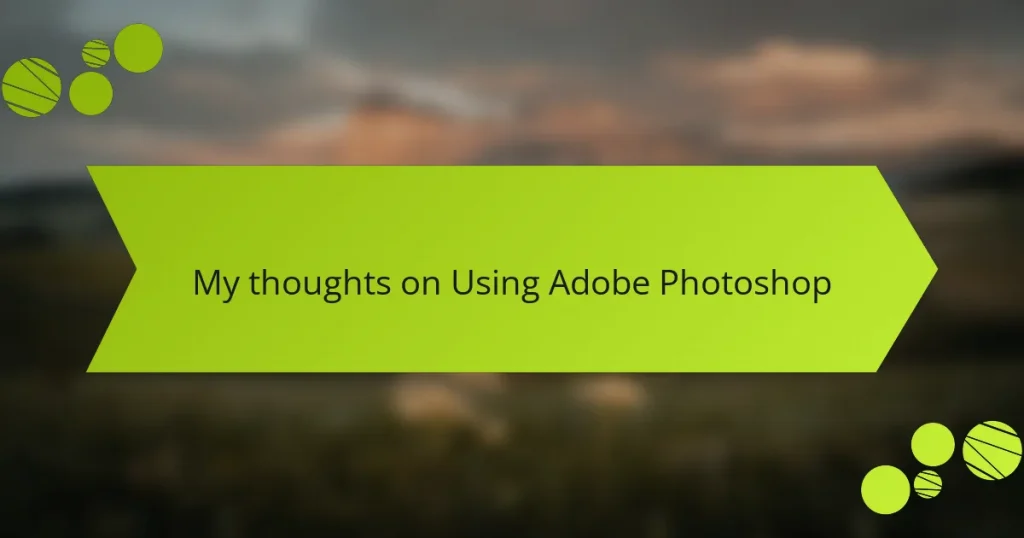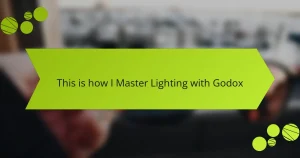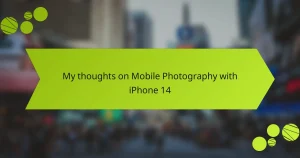Key takeaways
- Adobe Photoshop excels in image editing with features like layer management, advanced selection tools, and extensive editing options, allowing for both simple enhancements and complex designs.
- The software supports creative freedom through customizable brushes, content-aware fill, and a variety of filters, empowering users to express their artistic visions.
- Photoshop enhances photography by enabling precise adjustments, advanced retouching, and creative compositing, transforming ordinary images into stunning visuals.
- Effective use of Photoshop is bolstered by mastering keyboard shortcuts, utilizing layers for non-destructive editing, and employing adjustment layers for greater flexibility.
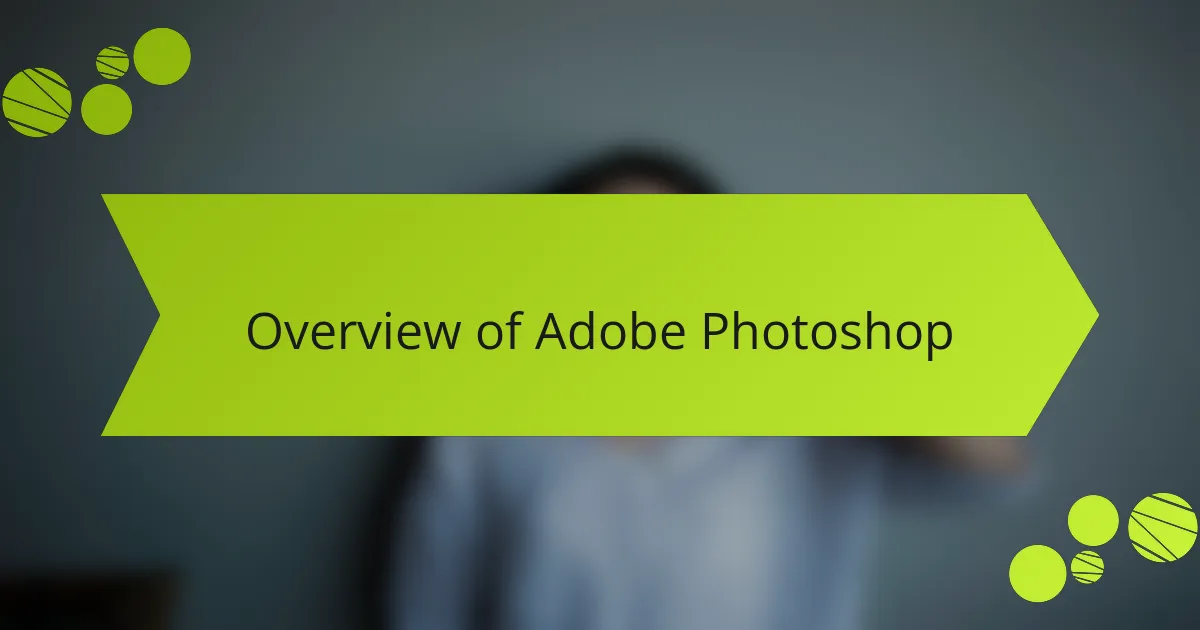
Overview of Adobe Photoshop
Adobe Photoshop is often seen as the gold standard in image editing, and for good reason. My first experience with Photoshop was a bit overwhelming—so many tools and options! But as I spent time exploring, I discovered its incredible flexibility and power, allowing me to create everything from subtle photo enhancements to complex digital art.
When I think about all the features that make Photoshop stand out, a few immediately come to mind:
- Layer Management: This feature allows for non-destructive editing, so you can experiment without losing your original image.
- Selection Tools: The ability to make precise selections is essential for detailed work, whether isolating subjects or adjusting backgrounds.
- Filters and Effects: With a variety of filters available, you can easily transform the look of an image to match your creative vision.
- Text Editing: Incorporating text into images is seamless, perfect for creating promotional graphics or digital art.
- Wide Range of Tutorials: There’s a wealth of resources online, which makes learning Photoshop much easier, even for beginners like I was.
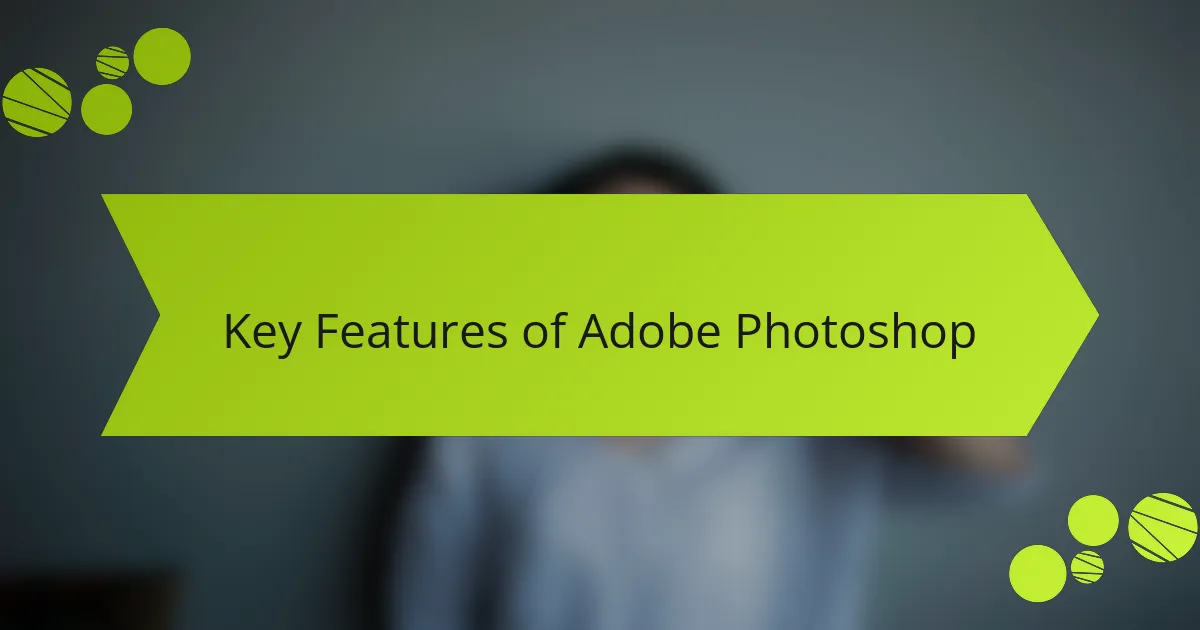
Key Features of Adobe Photoshop
When I first ventured into Adobe Photoshop, I was taken aback by its robust features. The sheer power it provides for both simple tweaks and complex designs is remarkable. For instance, I can spend hours just experimenting with the blend modes, enhancing my photos in ways I never thought possible.
Here’s a quick rundown of some key features that truly set Photoshop apart:
- Layers: This allows for non-destructive editing, enabling users to stack images and effects without altering the original.
- Content-Aware Fill: A game-changer for removing unwanted elements seamlessly, it fills in gaps in a way that looks incredibly natural.
- Advanced Selection Tools: From the Magic Wand to the Quick Selection Tool, these make isolating subjects a breeze.
- Brush Customization: I love designing my own brushes; it opens up a creative world tailored to my style.
- Smart Objects: This feature allows for editing images without losing quality, which is invaluable when working on intricate designs.
These features are not only powerful but also spark joy in the creative process, allowing me to express my artistic vision more freely.

Benefits of Using Adobe Photoshop
When I first started using Adobe Photoshop, I was amazed at the level of control it gave me over my images. The ability to manipulate photos with precision and creativity transformed my photography from simple snapshots to expressive artwork. Each feature, from layering to masking, opened up a world of possibilities that enhanced my projects significantly.
One of the most rewarding aspects of using Photoshop is its versatility. Whether I’m retouching portraits or creating digital artwork, the options are practically limitless. It feels empowering to take a photograph and transform it into something truly unique.
Benefits of Using Adobe Photoshop:
- Extensive Editing Tools: Offers a wide array of tools for retouching, compositing, and enhancing images.
- Layer Management: Enables complex edits by allowing you to work in non-destructive layers, preserving the original image.
- Creative Freedom: Provides filters and effects that can help you develop your artistic style or experiment with new concepts.
- File Format Support: Supports various file formats, making it easy to share and collaborate with others.
- Professional Output: Delivers high-quality results suitable for both print and digital media, ensuring your work stands out.
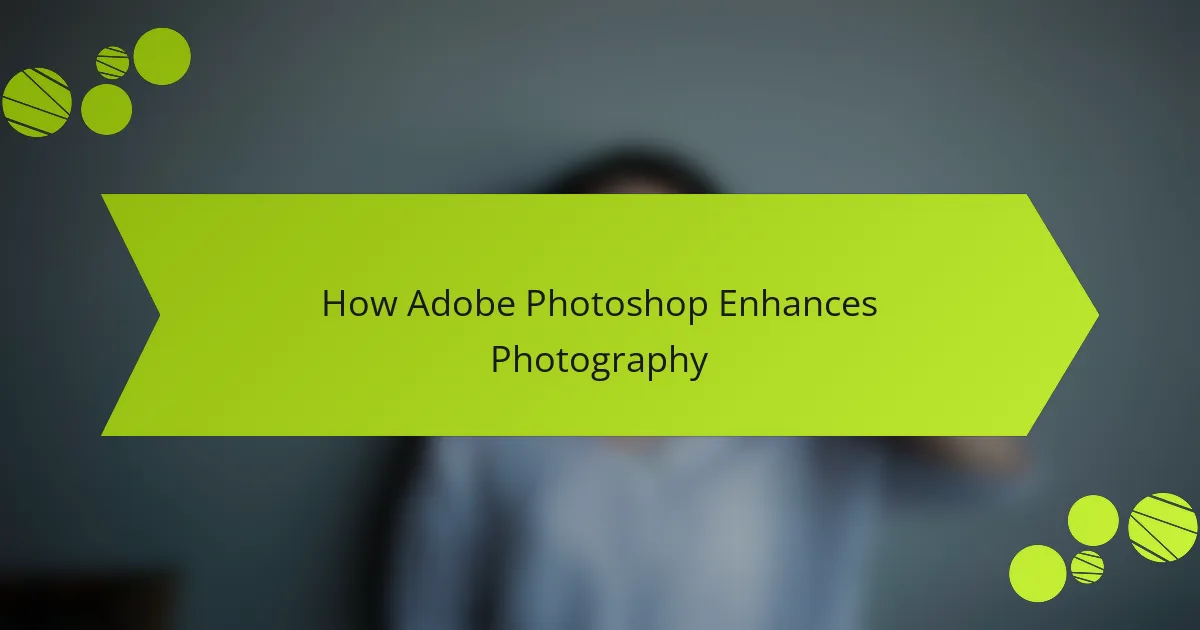
How Adobe Photoshop Enhances Photography
Adobe Photoshop is a powerful tool that truly enhances the photography experience. I recall when I first discovered its capabilities; I was fascinated by how I could transform ordinary shots into stunning visuals. The way Photoshop allows for precise adjustments—like tweaking brightness or cropping unwanted elements—transformed my approach to photography, making editing both an art and a science.
One of my favorite features is the ability to manipulate layers. By working with layers, I can keep the original image intact while experimenting with various edits. This flexibility encourages creativity and allows me to explore different styles without the fear of ruining my original photographs. It’s like having a digital canvas at my fingertips.
Here are some key ways Adobe Photoshop enhances photography:
- Advanced Retouching: Easily remove blemishes or imperfections, bringing out the beauty in portraits.
- Color Correction: Adjust hues and tones to achieve the perfect color balance, which can completely alter the mood of a photo.
- Creative Compositing: Combine multiple images to create unique scenes that tell a story or express a vision.
- Filter Effects: Apply various filters for artistic effects, giving photos a new life and personality.
- Text and Graphics Integration: Add text or graphic elements for professional-looking presentations or social media posts.

Personal Experience with Adobe Photoshop
When I first dove into Adobe Photoshop, it felt like unlocking a treasure chest of creative possibilities. I remember struggling with the learning curve, but that challenge turned into excitement as I discovered tools that allowed me to transform my photos into art. The satisfaction of enhancing an ordinary image into something that truly reflects my vision is a feeling I cherish deeply.
There was this one project where I adjusted a landscape photo I took during a hike. By manipulating the light and colors, I managed to evoke the serene yet vibrant atmosphere I felt at the moment. It was a gratifying experience, illustrating just how powerful Photoshop can be in expressing emotions through visual art.
Here’s a comparison table highlighting some key features of Adobe Photoshop:
| Feature | Description |
|---|---|
| Layers | Allows for non-destructive editing and complex compositions. |
| Masking | Enables deep control over image selections and adjustments. |
| Brush Tool | A versatile tool for painting and detailed touch-ups. |
| Filters | Provides creative effects and patterns to enhance images. |

Tips for Effective Photoshop Use
When it comes to using Adobe Photoshop effectively, I’ve found that mastering keyboard shortcuts can drastically speed up your workflow. It’s amazing how quickly you can navigate the program and apply edits when you don’t have to reach for the mouse all the time. For instance, I use Ctrl+Z to undo actions frequently; it feels like having a safety net that allows me to experiment without fear.
Another tip is to work with layers. I remember the first time I discovered layers, it changed everything for me. I could make adjustments without permanently altering the original image. It gave me the freedom to explore, and I often encourage others to embrace this feature. Trying out blending modes can also yield stunning results that can elevate your images.
Lastly, I highly recommend using adjustment layers instead of applying direct edits. This approach allows for non-destructive editing, which means you can fine-tune your edits later without losing the original image quality. It’s like having a time machine for your edits!
| Tip | Description |
|---|---|
| Keyboard Shortcuts | Speed up workflow and ease navigation. |
| Layers | Experiment freely without altering originals. |
| Adjustment Layers | Enable non-destructive editing for flexibility. |

Creative Projects with Adobe Photoshop
When it comes to creative projects, Adobe Photoshop is truly a game-changer. I remember working on a photo manipulation project where I combined several images into one surreal landscape. The level of control and precision I had was incredible, and it allowed me to express my artistic vision in ways I couldn’t have imagined.
Another exciting project was designing a custom poster for a local event. Using Photoshop’s powerful layering and text tools, I was able to create something visually appealing that really captured the event’s spirit. Each tool offered something unique, making the entire process enjoyable and rewarding.
Here’s a comparative look at how Photoshop stacks up against other creative tools I’ve tried:
| Feature | Adobe Photoshop | Other Tools |
|---|---|---|
| Image Editing | Advanced, with extensive tools | Basic, limited options |
| Layer Management | Highly customizable | Often non-existent |
| User Interface | Intuitive for experienced users | More simplistic |