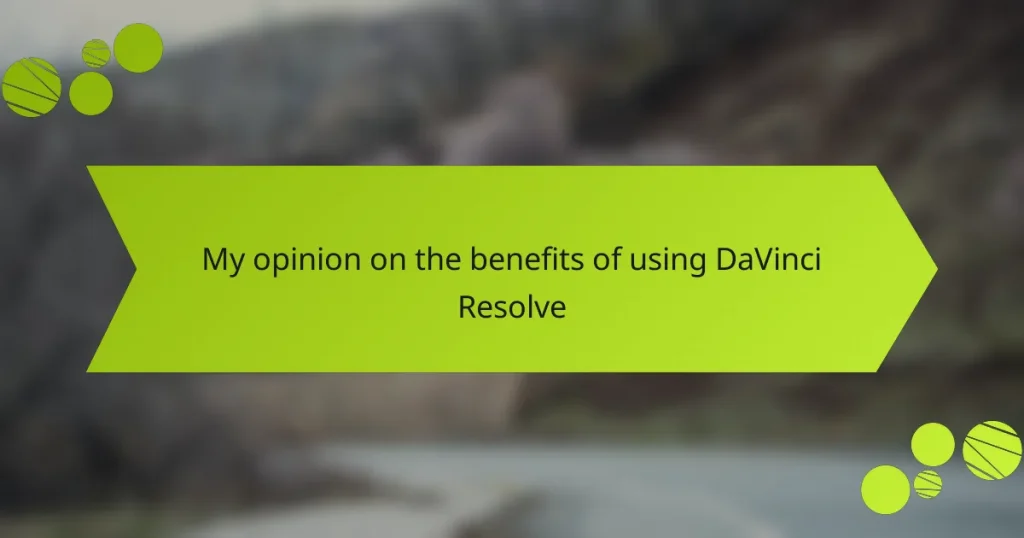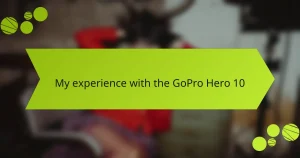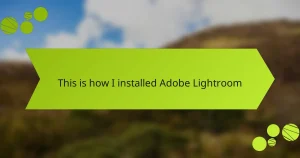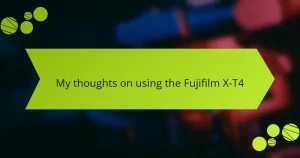Key takeaways
- DaVinci Resolve is renowned for its powerful color grading tools and user-friendly interface, making it ideal for both beginners and professionals.
- The software offers a free version that provides extensive features, democratizing access to high-quality video editing.
- Collaboration features enhance teamwork in projects, allowing real-time editing and creative exchanges among team members.
- Helpful community resources and tutorials are widely available, aiding users in overcoming challenges and enhancing their editing skills.

Understanding DaVinci Resolve benefits
When I first started exploring DaVinci Resolve, I was struck by its powerful color grading capabilities. The way it allows you to manipulate colors with precision is truly impressive. Have you ever watched a film and wondered how they achieved those stunning visuals? It’s often thanks to tools like these that elevate storytelling through visuals.
Another big benefit I’ve noticed is its user-friendly interface, which makes it accessible even for beginners. I remember feeling overwhelmed by other editing software, but with DaVinci Resolve, I found myself confidently navigating through its features. It’s almost as if the software speaks to you, guiding you through the editing process, encouraging creativity without frustration.
Finally, the fact that DaVinci Resolve offers a free version that’s packed with features is a game changer. I can’t help but appreciate how this democratizes access to high-quality editing tools. It empowers aspiring filmmakers and content creators to produce professional-level work without breaking the bank. Isn’t it refreshing to see technology making such a positive impact?

Features of DaVinci Resolve
When it comes to features, DaVinci Resolve truly shines. I’ve found its color grading tools to be exceptional. From subtle adjustments to bold, creative changes, the ability to manipulate color is one of the reasons I return to this software time and again. It’s like painting with light, and every project feels unique.
Another standout feature is its editing interface. I appreciate how user-friendly it is. I remember diving into my first project with a mix of excitement and nerves, but the intuitive design made it easy to find everything I needed without overwhelming me. This simplicity allows me to focus on the storytelling aspect rather than getting lost in complex tools.
Lastly, DaVinci Resolve’s collaboration options are a game changer for team projects. Being able to work with other creatives in real-time fosters a dynamic environment. I’ve seen how this can elevate a project to new heights, combining different perspectives and skills.
| Feature | Description |
|---|---|
| Color Grading | Advanced tools for precision color correction and creative grading |
| Editing Interface | User-friendly design that simplifies the editing process |
| Collaboration | Real-time collaboration tools for team projects |

Comparing DaVinci Resolve to competitors
When I compare DaVinci Resolve to other editing software, like Adobe Premiere Pro and Final Cut Pro, I notice a distinct edge in color grading tools. I’ve spent countless hours color correcting in Premiere, often feeling like I needed a PhD to master it. In contrast, DaVinci Resolve feels intuitive; it’s like having an artist’s palette right at my fingertips, which makes a world of difference when trying to achieve that cinematic look.
Another aspect where DaVinci Resolve stands out is its pricing structure. While competitors often require costly subscriptions, I love that Resolve offers a feature-rich free version. I remember my first experience downloading it and thinking, “What’s the catch?” Realizing there really wasn’t one was a delightful surprise that allowed me to create high-quality content without the financial stress typical of other software.
Collaboration is yet another area where I find DaVinci Resolve shines compared to other options. In team projects, using software that allows real-time edits is crucial. I recall a recent project where our workflow became so seamless that creative ideas flew back and forth effortlessly, thanks to Resolve’s collaborative features. Isn’t it inspiring when technology enhances teamwork like that?

Personal experience with DaVinci Resolve
My journey with DaVinci Resolve has been quite impactful. Initially, I was drawn to its powerful color grading capabilities, which seemed almost magical. I vividly remember working on a short film where I was struggling with dull colors; after applying DaVinci’s color correction tools, the footage transformed beautifully, bringing emotions to life.
Another aspect that truly impressed me was the interface. At first glance, it can feel overwhelming, but I quickly found that the layout is intuitive once you get the hang of it. There was a moment when I completed my first full edit in Resolve, and I felt an immense sense of accomplishment. It’s not just software; it feels like a creative partner in the editing process.
I also appreciate how the community around DaVinci Resolve is so supportive. I remember encountering a tricky problem while editing, and a quick search led me to thoughtful tutorials and forums. It made me realize that I wasn’t alone in my learning journey, which added to my overall positive experience with the software.
| Feature | My Experience |
|---|---|
| Color Grading | Transforms dull footage into vibrant visuals with powerful tools |
| User Interface | Initially overwhelming but ultimately intuitive and user-friendly |
| Community Support | Helpful tutorials and forums enhance the learning experience |

Editing techniques using DaVinci Resolve
When it comes to editing techniques in DaVinci Resolve, I find its capabilities quite impressive. For instance, the color grading toolset allows for incredible flexibility. I’ve used it to transform my footage from dull to stunning in just a few clicks, creating visuals that truly pop. The intuitive interface makes it easier to make finetuned adjustments, which is essential when working on storytelling through visuals.
Another standout feature is the Fairlight audio tool, which I’ve come to appreciate for enhancing sound quality. I remember one project where I was struggling with background noise, and DaVinci Resolve helped me clean it up seamlessly. The combination of video and audio tools within the same software streamlines the workflow, making it an efficient choice for both beginners and seasoned editors alike.
Finally, the timeline features make it easy to implement creative cuts and transitions. I often experiment with different editing styles and have found the multicam editing function invaluable during collaborative projects. Discovering how to blend clips smoothly has truly elevated my editing game, enhancing the storytelling aspects of my videos.
| Editing Techniques | DaVinci Resolve |
|---|---|
| Color Grading | Advanced tools for correcting and enhancing color |
| Audio Editing | Integrated Fairlight tools for professional audio quality |
| Timeline Editing | Flexible, user-friendly interface for creative cuts and transitions |
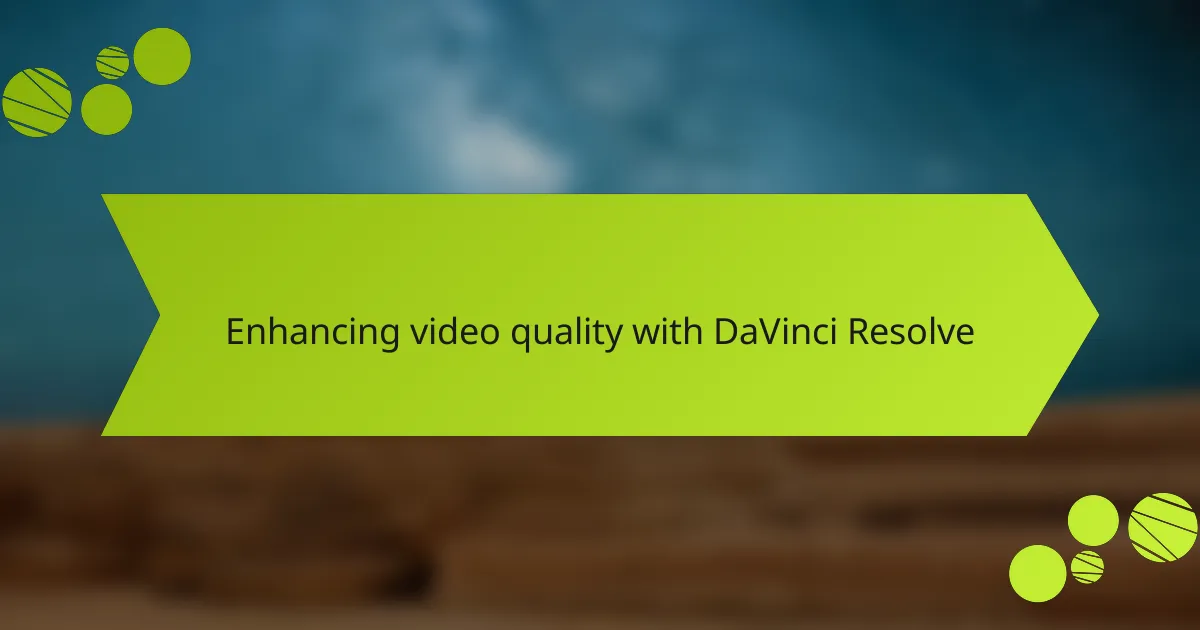
Enhancing video quality with DaVinci Resolve
The color grading features in DaVinci Resolve have truly transformed how I approach video editing. I remember working on a travel vlog where the footage was washed out and lifeless. With Resolve’s advanced color wheels and curves, I was able to infuse vibrancy and depth back into the visuals, making it feel like viewers could almost step into the scene. Have you ever seen a video that made you feel something? That’s the power of proper color correction.
One of my favorite moments was when I experimented with the HDR capabilities. I had a project showcasing a stunning sunset, but the original footage didn’t capture it well. After a few adjustments, the colors became richer, and the contrast made the scene pop dramatically. It’s almost addictive to adjust those sliders and watch your vision come to life in real-time. How can one resist that satisfaction?
The noise reduction tools also deserve a mention. I recall a particularly windy day during a shoot, where the background noise overshadowed my content. Using DaVinci Resolve, I was able to clean up the audio, giving my project a professional touch. It’s amazing how the right tools can enhance video quality and elevate storytelling to new heights.
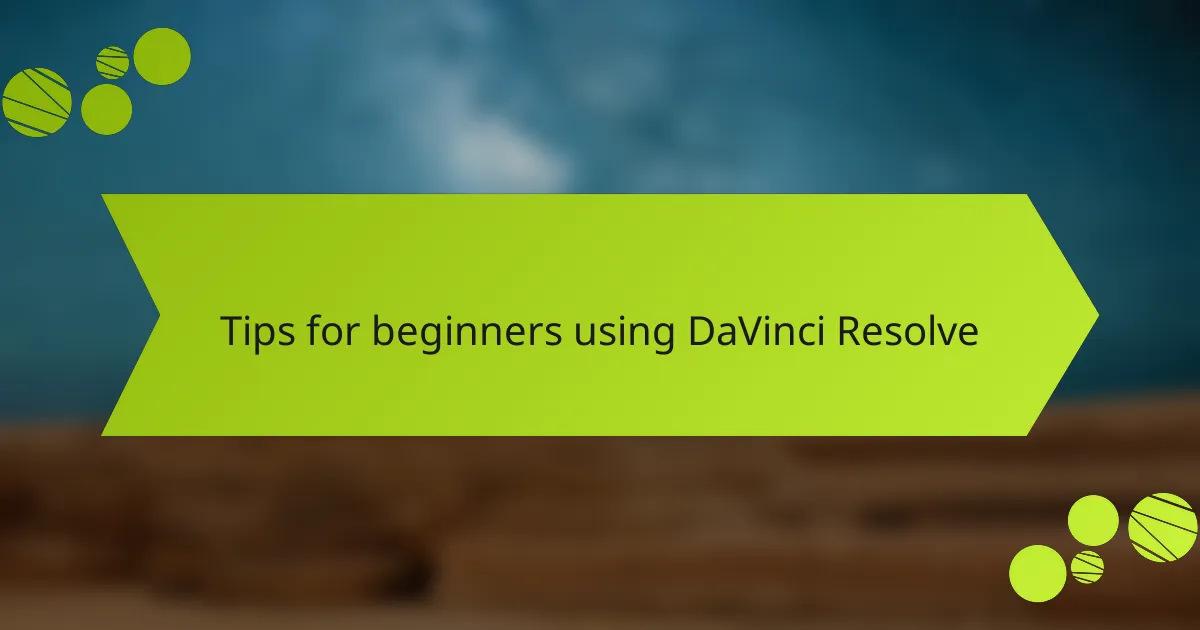
Tips for beginners using DaVinci Resolve
When starting with DaVinci Resolve, the best advice I can share is to embrace its learning curve. I remember feeling overwhelmed at first, but breaking down the software into manageable pieces made all the difference. Focus on mastering the basics, like color correction and editing. These fundamentals will boost your confidence as you advance to more complex features.
Another tip is to utilize the abundant tutorials available online. I found YouTube to be a treasure trove of resources, which helped me grasp concepts quickly. Don’t hesitate to experiment; I often learned the most by trying things out rather than just reading about them. This hands-on approach keeps the process exciting!
Lastly, make use of the project’s timeline effectively. Organizing your clips will save you a huge amount of time in the long run. Trust me, having everything in order was a game-changer for my workflow.
| Tip | Description |
|---|---|
| Start with the Basics | Focus on key features like color correction to build confidence. |
| Utilize Online Resources | Leverage tutorials, especially on YouTube, to enhance your skills quickly. |
| Organize Your Timeline | Keep your clips sorted for an efficient editing experience. |