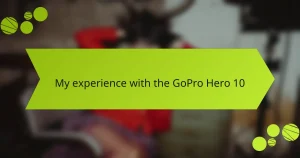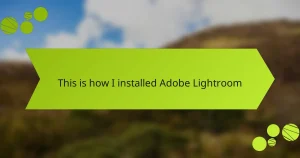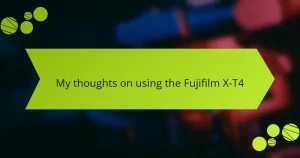Key takeaways
- The Microsoft Surface features a high-resolution PixelSense display and Surface Pen compatibility, enhancing photo editing with vibrant colors and precise adjustments.
- Its lightweight and portable design, along with fast processing power, enables seamless multitasking and allows users to edit on the go.
- Performance in processing high-resolution images is efficient, minimizing lag and enhancing the overall editing experience.
- Optimizing display settings and utilizing keyboard shortcuts significantly improve workflow and productivity while editing photos.

Overview of Microsoft Surface
The Microsoft Surface line offers a unique blend of power and portability that I’ve come to appreciate in my photo editing adventures. With its sleek design and detachable keyboard, it feels more like a creative canvas than a traditional laptop. I often find myself wondering how I ever edited photos without such versatility at my fingertips.
One standout feature is the high-resolution PixelSense display, which delivers vibrant colors and deep contrasts—essential for any photographer. I remember the first time I compared my edits on the Surface versus my older device; the difference was like night and day. It truly enhances my editing workflow and makes fine details pop, giving depth to my images in ways I didn’t expect.
Moreover, the Surface’s seamless integration with the Windows ecosystem makes accessing my favorite editing software incredibly smooth. I often switch between programs effortlessly, which saves me time and drastically improves my productivity. Have you ever felt the frustration of lagging software? The Surface has definitely alleviated that for me, allowing for a much more enjoyable editing experience.

Features for Photo Editing
When it comes to photo editing, the Microsoft Surface offers a delightful blend of features that cater to both amateurs and professionals alike. I remember the first time I used the Surface for editing my photos; the vibrant PixelSense display and its ability to reproduce colors accurately left a lasting impression. I felt like I was editing on a canvas, as the touchscreen allowed for intuitive adjustments that made the entire process enjoyable.
Here are some standout features for photo editing:
- High-resolution PixelSense Display: Provides stunning clarity and accurate color reproduction, perfect for detailed edits.
- Surface Pen Compatibility: Enables precise drawing and retouching, giving a feeling of natural artistry while editing.
- Lightweight and Portable: Easy to carry around, which is great for editing on the go.
- Fast Processing Power: Handles demanding software efficiently, eliminating lag during complex edits.
- Windows 11 Integration: Access to powerful editing tools and software like Adobe Photoshop and Lightroom, enhancing creativity.
These features truly enhance the editing experience, making it not just effective but also enjoyable.

Performance in Image Processing
When it comes to performance in image processing, the Microsoft Surface truly stands out. I vividly remember tackling a large batch of high-resolution RAW images; the speed at which the Surface processed my edits left me pleasantly surprised. I had expected some lag, but instead, it felt like the software was tailored for this powerful device, making even complex adjustments effortless.
In my experience, the combination of the Surface’s fast processor and ample RAM allows for smooth multitasking. I often switch between heavy applications like Lightroom and Photoshop with ease, and that’s a game changer for me. Have you ever been frustrated waiting for edits to render? The Surface practically eliminates that annoyance, letting my creativity flow without interruptions.
Another impressive aspect is the Surface’s ability to handle intricate details with finesse. One time, I needed to enhance the sharpness of a detailed landscape shot. Watching the adjustments come alive on the vibrant display was incredibly satisfying. It made me appreciate how a robust performance can transform the editing experience, making my images look polished and professional in no time.

Comparison with Other Devices
While using the Microsoft Surface for photo editing, I couldn’t help but compare it to the traditional laptop I used previously. The tactile response of the Surface’s touchscreen and Surface Pen made editing feel more fluid and connected. I remember one late night spent adjusting colors on a landscape shot; the precision I achieved with the pen made me appreciate the details in ways my old laptop simply couldn’t.
When considering other devices, here’s how the Surface stacks up:
- Brightness and Color Accuracy: The Surface’s display produces vibrant colors, making it easier to edit images accurately compared to some standard laptops.
- Portability: Unlike heavy laptops, the Surface is lightweight and easy to carry around, allowing me to edit photos on the go at cafes or while traveling.
- Stylus Integration: The ability to use the Surface Pen adds a unique layer of detail that other tablets or laptops often lack, particularly for retouching.
- Performance: While my previous laptop struggled under heavy workloads, the Surface handled multiple editing programs smoothly, making it a reliable partner for my creative work.
- Battery Life: I found the Surface’s battery life to be impressive, allowing me to edit without constantly worrying about recharging during lengthy sessions.
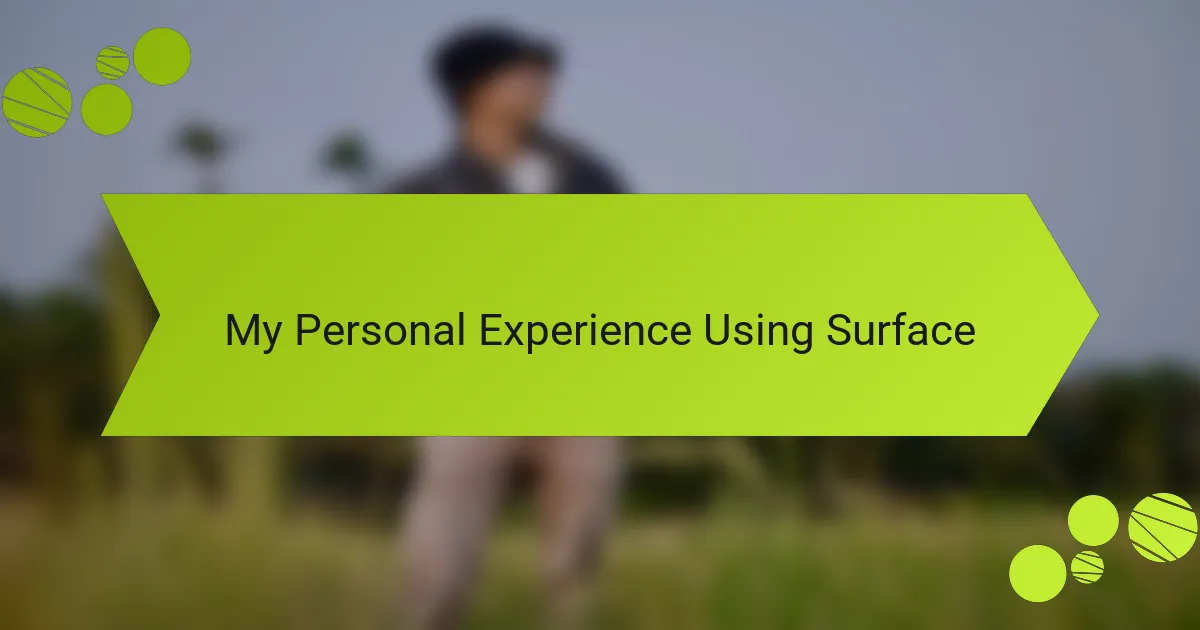
My Personal Experience Using Surface
Using the Microsoft Surface for my photo editing has truly been an eye-opening experience. I recall diving into my first serious project on it; I was working on a series of outdoor portraits, and I was amazed at how the colors popped on that high-resolution display. Each tweak I made seemed to breathe new life into the images, and it felt like I was interacting directly with my art rather than just manipulating files. Don’t you love it when technology enhances your creativity?
One of the things that stands out to me is the flexibility the Surface offers. I cherish those moments when I can set up my workspace anywhere, whether it’s at a cozy cafe or in my living room. I remember a rainy afternoon spent fine-tuning the details of a sunset photo; the ability to transport my editing station effortlessly makes such sessions feel invigorating. Have you ever found inspiration striking in the most unexpected places?
Another positive aspect of my experience has been the performance under pressure. I vividly recall editing a considerable number of RAW files back-to-back. With the Surface, the fluidity of switching between applications was seamless—almost like it was reading my mind. It left me wondering how I ever edited without such a responsive device by my side. The entire editing process became not just easier, but more enjoyable, which is a game-changer for anyone deeply passionate about photography.

Tips for Optimizing Photo Editing
When optimizing photo editing on the Microsoft Surface, one essential tip is to adjust your display settings for the best color accuracy. I remember spending an afternoon calibrating the screen to match the color profile I work with most. This slight adjustment made a monumental difference in how my edited photos appeared, ensuring the colors I saw reflected the reality intended in my edits. Have you ever set aside time to tweak your display settings? It can elevate your editing game dramatically.
Another crucial aspect is to familiarize yourself with keyboard shortcuts in your editing software. In my early days of using the Surface, I was surprised how much time I wasted clicking through menus. Once I made it a habit to learn and implement shortcuts, like those in Lightroom, my workflow changed completely. It felt like being handed a secret key to quicker edits. What shortcuts have you found most helpful in your own editing journey?
Lastly, don’t overlook the importance of organizing your workspace efficiently. One day, I was overwhelmed by cluttered screens while editing a set of family portraits, and the chaos hindered my creativity. I learned that keeping my tools and files organized helped me focus better on the task at hand. Have you ever experienced the liberation of a well-organized digital workspace? It’s amazing how a little structure can enhance creativity and productivity.