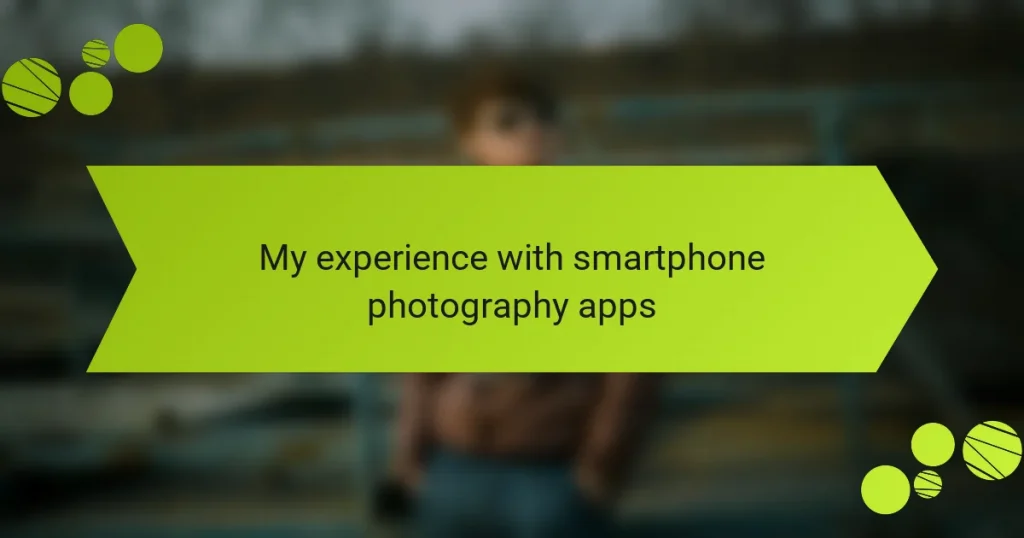Key takeaways
- Smartphone photography apps like Snapseed, VSCO, and Lightroom Mobile offer powerful editing tools and creative features that enhance photo quality on the go.
- Key benefits of using these apps include the ability to apply filters, adjust settings, and access tutorials that foster a sense of community among photography enthusiasts.
- Important features to look for in photography apps include intuitive interfaces, comprehensive editing tools, and easy social media integration for sharing images.
- Experimentation and practice with different tools and settings can lead to significant improvements and a more enjoyable creative experience.

Overview of smartphone photography apps
When I first delved into smartphone photography, I quickly realized how these apps transformed the way I captured moments. There’s something exhilarating about having a professional-grade camera right in my pocket. With a few taps, I could tweak the lighting, adjust the focus, or even create stunning filters.
Over the years, I’ve experimented with a diverse array of smartphone photography apps, each offering unique features. Here’s a quick rundown of some popular options:
- Snapseed: A versatile editor by Google, offering a wide range of tools for precise edits.
- VSCO: Known for its stylish presets, it allows me to create a cohesive look across my photos.
- Adobe Lightroom Mobile: Perfect for those serious about editing, it provides powerful adjustment capabilities.
- Afterlight: This app excels in providing customizable filters and textures.
- ProCamera: Offers advanced camera features, giving me control over settings like exposure and ISO.
Each app has its own vibe and strengths, making the journey of exploration enjoyable and rewarding.

Benefits of using photography apps
Using photography apps has truly expanded my creative horizon. One of the biggest benefits I’ve experienced is the ability to edit photos on the go. I often find myself snapping a shot during my morning walks, and with a quick edit in an app like Snapseed, I can enhance colors and bring life to a scene that felt dull at first. Isn’t it amazing how just a few adjustments can turn an ordinary photo into something extraordinary?
Another significant advantage is the variety of presets and filters available. For instance, when I use VSCO, I feel like I have a professional suite at my fingertips. The presets help me establish a consistent style that sets my photos apart on social media. It’s thrilling to see how my images evolve and how they resonate with viewers when I apply those stylish edits.
Beyond editing, photography apps often enhance my overall experience by providing useful resources like tutorials and community features. I’ve learned so much from other photography enthusiasts who share tips and tricks within these platforms. It feels rewarding to be part of a community where everyone is eager to elevate their skills. Don’t you think that sense of belonging makes the journey of learning even more joyful?
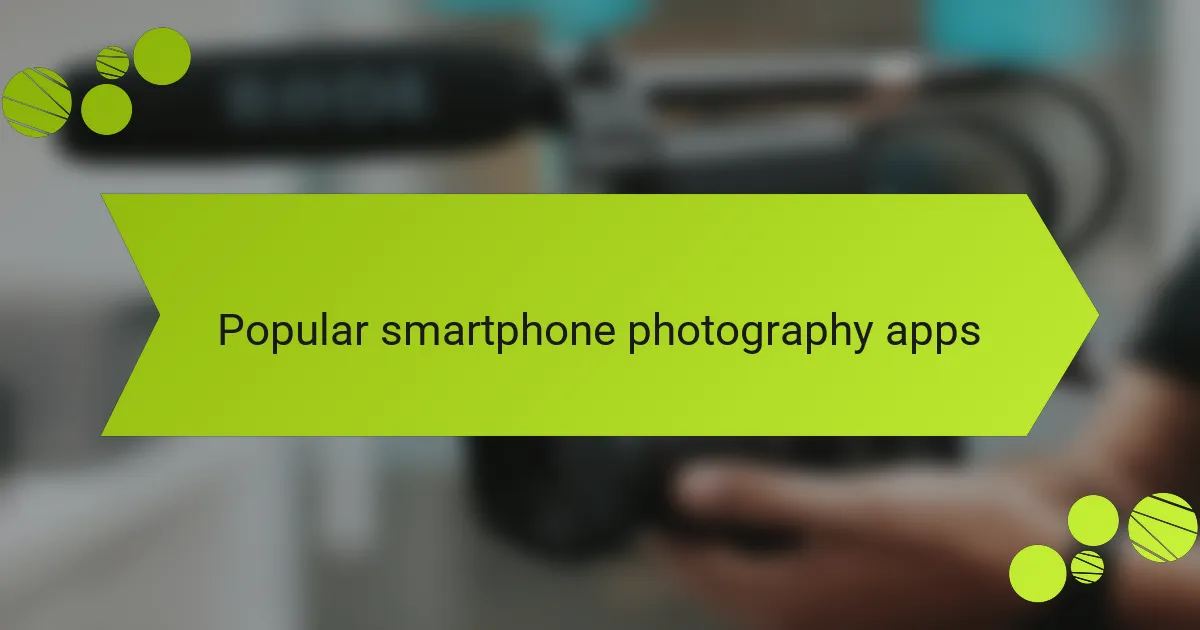
Popular smartphone photography apps
Exploring popular smartphone photography apps has been an exciting journey for me, especially as I’ve discovered various tools that enhance my creative process. For instance, apps like Snapseed and Lightroom Mobile have become staples in my editing routine. I vividly remember a weekend trip where Snapseed allowed me to transform a dull landscape shot into a vibrant piece of art with just a few swipes.
When I started using these apps, I was pleasantly surprised by the range of features they offered. From filters and presets to advanced editing tools, the possibilities felt endless. I recall experimenting with different editing techniques in Lightroom Mobile and finding joy in each small improvement, which motivated me to explore more.
Here’s a list of some of the most popular smartphone photography apps:
- Snapseed: Offers a wide range of editing tools and filters.
- Adobe Lightroom Mobile: Known for its powerful editing features and RAW support.
- VSCO: Popular for its stylish filters and a vibrant community for sharing photos.
- PicsArt: Combines robust editing tools with creative features like stickers and collage-making.
- Darkroom: A user-friendly app with extensive editing capabilities and organization features.
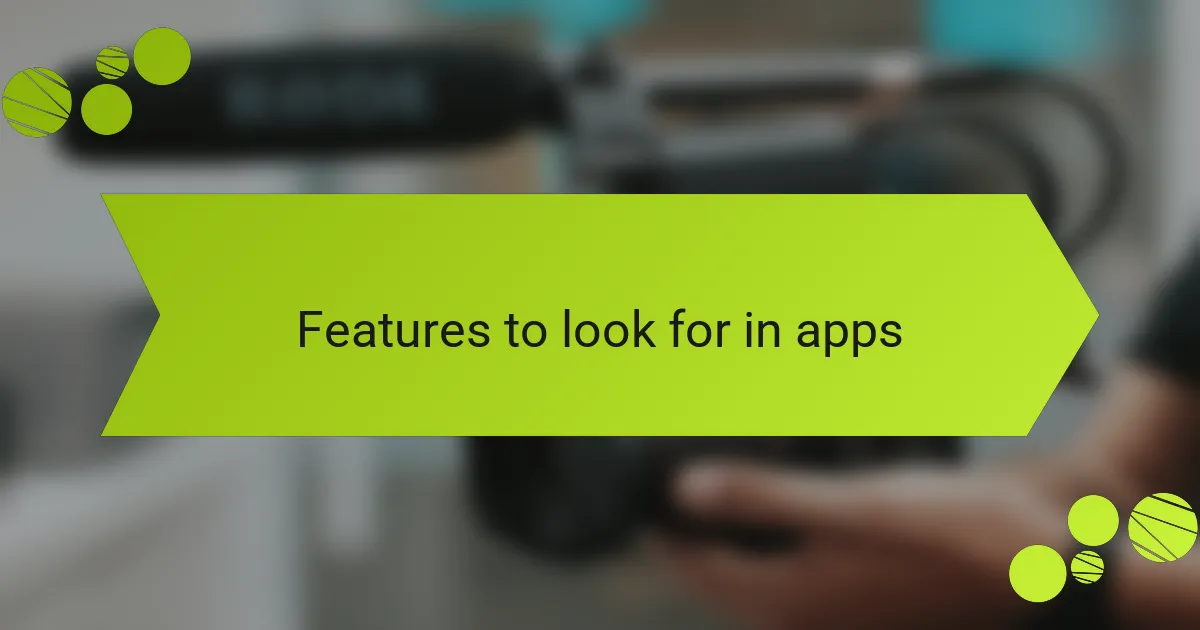
Features to look for in apps
When exploring smartphone photography apps, I look for a user-friendly interface that doesn’t overwhelm the user. I remember the first time I tried a complicated app and spent more time figuring out the settings than actually taking photos. Simplicity is key; it allows creativity to flow without distractions.
Another critical feature is the range of editing tools. I love having the ability to play with sharpness, saturation, and filters. Recently, I used an app that not only let me adjust these settings but also included unique presets tailored for different photography styles. It made enhancing my photos feel like a fun creative journey rather than a chore.
Here are some essential features to consider:
- Intuitive Interface: Easy navigation without unnecessary complexity.
- Editing Tools: Comprehensive options for adjustments like brightness, contrast, and color correction.
- Filters & Presets: A variety of styles that can enhance photos quickly.
- Export Options: Ability to save and share in high resolution or in different formats.
- Social Media Integration: Direct sharing capabilities to platforms like Instagram or Facebook for immediate engagement.

My favorite photography apps
I’ve explored numerous photography apps, but a few truly stand out to me. One of my favorites is Snapseed. It’s incredibly user-friendly, and I found it invaluable during a recent trip to the mountains. I could enhance my photos instantly—like making the sunset colors pop or bringing out the details in shadows—all right from my phone.
Another app I love is VSCO. The filters are simply stunning, and I appreciate how they can transform a regular photo into something special with just a swipe. Plus, the community aspect has connected me with other photography enthusiasts, which adds a delightful layer to my creative journey.
Here’s a list of my favorite photography apps:
- Snapseed: Powerful editing tools and easy to use.
- VSCO: Beautiful filters and a supportive community.
- Adobe Lightroom: Professional-grade editing features in a mobile format.
- Instagram: Not just for sharing; their editing tools are solid too.
- Pixlr: Great for quick edits and creative overlays.

Tips for using photography apps
When using photography apps, one key tip is to familiarize yourself with the various features available. I often find that taking a few moments to explore the settings can unlock new creative possibilities. For example, I remember the first time I used a manual mode in an app; it felt like I was finally taking control of my narrative as a photographer.
Another essential piece of advice is to experiment with filters and editing tools, but use them sparingly. In my experience, subtle adjustments often lead to more captivating images compared to heavy-handed edits that can distort your original vision. Sometimes, I’ve been amazed at how a slight tweak in brightness or contrast can bring an image to life.
Lastly, practice makes perfect. I’ve spent hours just playing around with different apps and settings, and each session has turned into a learning opportunity. Don’t hesitate to take your time and capture multiple shots; you might be surprised at how different angles can change the story of a single moment.
| Photography App | Key Feature |
|---|---|
| Adobe Lightroom | Powerful editing tools and presets |
| Snapseed | Intuitive interface with great filters |
| VSCO | Community for sharing and inspiration |
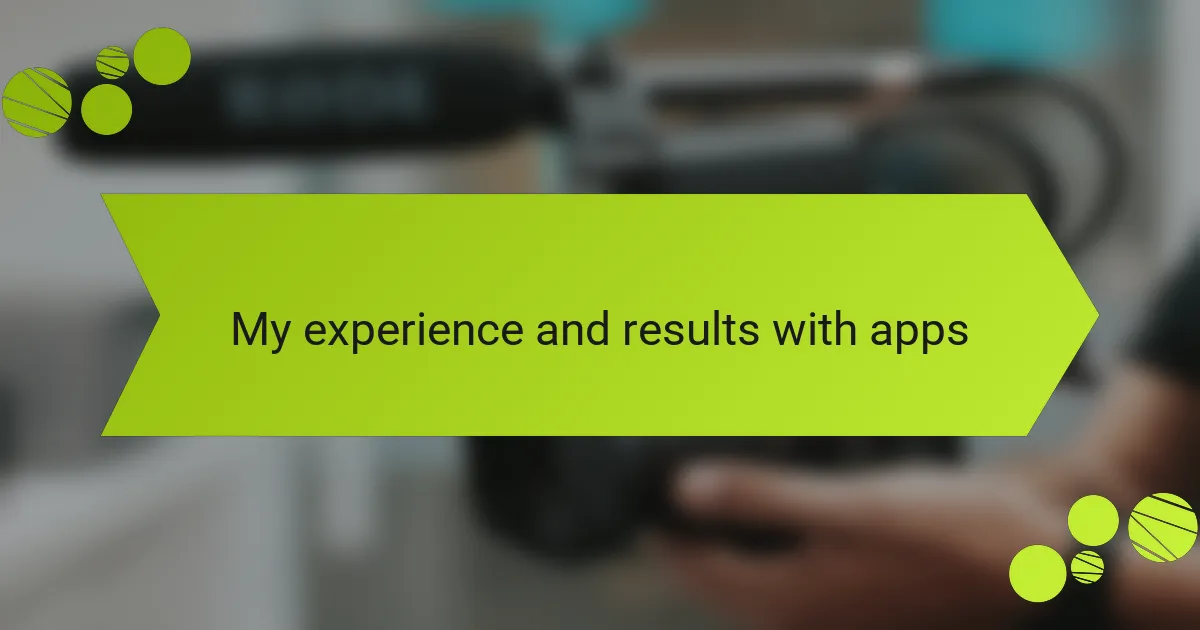
My experience and results with apps
When I started exploring smartphone photography apps, I was amazed at the transformation in my photos. Apps like Snapseed and Lightroom Mobile allowed me to enhance my images in ways I never thought possible. I recall a stunning sunset shot I captured; with just a few adjustments using these apps, it went from ordinary to breathtaking in moments.
In contrast, I found that while some apps are packed with features, they can feel overwhelming. I remember spending way too long trying to figure out all the editing options in one app, only to realize I preferred the simplicity of another. That experience taught me the value of user-friendly design, especially when I want to edit quickly and efficiently.
Here’s a quick comparison of three popular smartphone photography apps based on my experience:
| App Name | Key Features |
|---|---|
| Snapseed | Intuitive interface, wide range of filters, precise editing tools |
| Lightroom Mobile | Advanced editing features, cloud sync, preset management |
| VSCO | Creative filters, community sharing, easy social media integration |