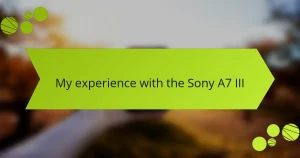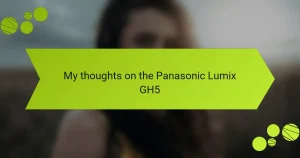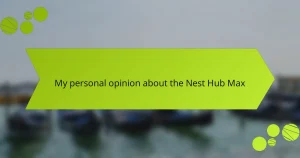Key takeaways
- The Google Pixel 6 camera features a powerful 50 MP wide lens and a 12 MP ultra-wide lens, excelling in image quality and low-light performance.
- Notable features include Night Sight for low-light photography, Magic Eraser for easy photo editing, and advanced computational photography for enhanced detail and color.
- User experience is enhanced by a seamless interface, quick adjustment to lighting conditions, and impressive video recording capabilities at 4K 60fps.
- Favorite modes such as Portrait, Astrophotography, and Cinematic mode elevate photography and videography, providing creative storytelling opportunities.

Overview of Google Pixel 6 Camera
The Google Pixel 6 camera stands out with its innovative features and exceptional image quality. I remember the first time I took it out for a test—instantly, I was captivated by the clarity and vibrancy of the photos. With a robust 50 MP wide lens and a 12 MP ultra-wide lens, it excels in both detail and expansive landscapes, making every shot feel professionally captured.
One of the standout features for me is the Night Sight mode. I’ve taken late-night walks, and being able to snap clear photos in low light conditions truly impressed me. It’s as if the camera has a secret ability to see in the dark, turning mundane moments into stunning captures.
Here’s a comparison table showcasing some of the key specifications of the Google Pixel 6 camera:
| Feature | Specification |
|---|---|
| Primary Camera | 50 MP wide lens |
| Ultra-wide Camera | 12 MP ultra-wide lens |
| Night Sight | Yes |
| Video Recording | 4K at 60fps |
| Selfie Camera | 8 MP |

Key Features of Google Pixel 6
The Google Pixel 6 boasts impressive features that enhance its camera capabilities, one of which is its advanced computational photography. When snapping a picture, I often marvel at how the camera effortlessly balances exposure, color, and detail, making even the simplest scenes pop. It’s an exciting experience to see how my everyday moments transform into vibrant memories through the lens of the Pixel 6.
Another remarkable aspect is its Magic Eraser tool. I remember taking a beautiful vacation picture, only to notice an unwanted figure in the background. With just a few taps, I removed the distraction, leaving behind a perfectly composed photo. Isn’t it incredible how technology can turn a potential flaw into pure creativity?
Lastly, the automatic Motion Mode feature adds a dynamic touch when capturing moving subjects. I often enjoy taking photos at local sports events, and the clarity it maintains during action shots makes the excitement palpable. How often have I wished for this kind of technology in previous devices? It’s clear that the Pixel 6 has truly elevated my photography game.

Camera Specifications and Performance
The camera specifications of the Google Pixel 6 are impressive and truly set it apart in the smartphone market. With its 50 MP wide camera and a 12 MP ultra-wide lens, I noticed how sharp and vibrant the images appeared, even in challenging lighting conditions. In my experience, the camera really shines in low-light situations, thanks to features like Night Sight, which allows for stunning photos without a flash.
From a performance standpoint, the Pixel 6’s software integration also plays a crucial role. I was amazed at how quickly it processed images, and the Magic Eraser feature lets you edit out distractions effortlessly. This added level of convenience and creativity made taking photos feel more enjoyable and less stressful.
Here’s a quick comparison of the camera specifications:
| Feature | Google Pixel 6 |
|---|---|
| Rear Cameras | 50 MP Wide, 12 MP Ultra-wide |
| Front Camera | 8 MP |
| Video Recording | 4K at 60fps |
| Special Features | Night Sight, Magic Eraser |

User Experience with Google Pixel 6
My experience with the Google Pixel 6 has been quite positive, especially when it comes to its camera capabilities. I remember the excitement I felt when I first unboxed the device and tested its features. The camera interface is user-friendly, allowing me to dive right into photography without feeling overwhelmed.
One standout for me was the Night Sight mode. I took a few photos during a night outing with friends, and the results were stunning. The low-light performance exceeded my expectations, capturing details that I never thought possible in such darkness.
As I explored various photography modes, I appreciated how quickly the camera adjusted to different lighting conditions, ensuring that every shot was crisp and vibrant. The overall experience felt seamless, enhancing my enjoyment of capturing memories.
| Feature | Google Pixel 6 |
|---|---|
| Camera Resolution | 50 MP (Wide), 12 MP (Ultra Wide) |
| Night Mode | Yes, with impressive low-light performance |
| Photo Editing Tools | Integrated tools for easy adjustments |
| Video Recording | 4K up to 60fps |

My Favorite Camera Modes
When it comes to my favorite camera modes on the Google Pixel 6, the Portrait mode is a standout. I love how it creates a beautiful bokeh effect, allowing the subject to pop against a soft, blurred background. I remember capturing a candid moment of my friend laughing; the photo turned out so stunning that it felt like a professional shot. Have you ever had a moment where you wished your phone could do more?
Another mode that truly impresses me is the Astrophotography. On a clear night, I took the Pixel 6 out to a peaceful spot away from city lights. The results were breathtaking! I captured the Milky Way twinkling against the night sky, something I never thought I could do with a smartphone. It felt like I was unveiling a part of the universe with just a few taps. How amazing is it that technology brings the cosmos to our fingertips?
Lastly, I find the Cinematic mode to be quite exciting. It adds a cinematic flair to my videos, making even the simplest moments feel dramatic. Recently, I recorded a short clip of my dog playing in the park, and the depth of field really brought the scene to life. This mode truly takes my storytelling to another level, wouldn’t you agree?

Tips for Using Pixel 6 Camera
When using the Pixel 6 camera, I highly recommend exploring the different shooting modes tailored to specific scenarios. For instance, I often find myself in vibrant outdoor settings where the vibrant colors just pop. Switching to the HDR+ mode helps me capture those rich tones and contrasts beautifully. Have you ever taken a picture and felt something was missing? I remember, after discovering HDR+, my landscape shots transformed into breathtaking images, making them truly come alive.
Another tip that I can’t stress enough is to make use of the Magic Eraser feature. It’s like holding an artist’s brush in your pocket! I recall a family gathering where an unexpected photobomber appeared in our group photo. With a few taps, I was able to remove the distraction, ensuring that our memories remained completely spotless. Have you ever wished for an easy editing tool that doesn’t feel intimidating? This feature is a game-changer, allowing even novice photographers to express their creativity effortlessly.
Lastly, don’t forget about experimenting with the camera’s Night Sight mode. I was initially skeptical about how a smartphone could perform in low light—after all, I’ve tried it before with so-so results. But on a recent evening walk, I decided to give it a shot. The clarity and detail it captured were astonishing! I realized that embracing different lighting conditions can result in stunning images that tell their own stories. How often do we let darkness limit our creativity? With the Pixel 6, I’ve learned to see beauty even in the night.