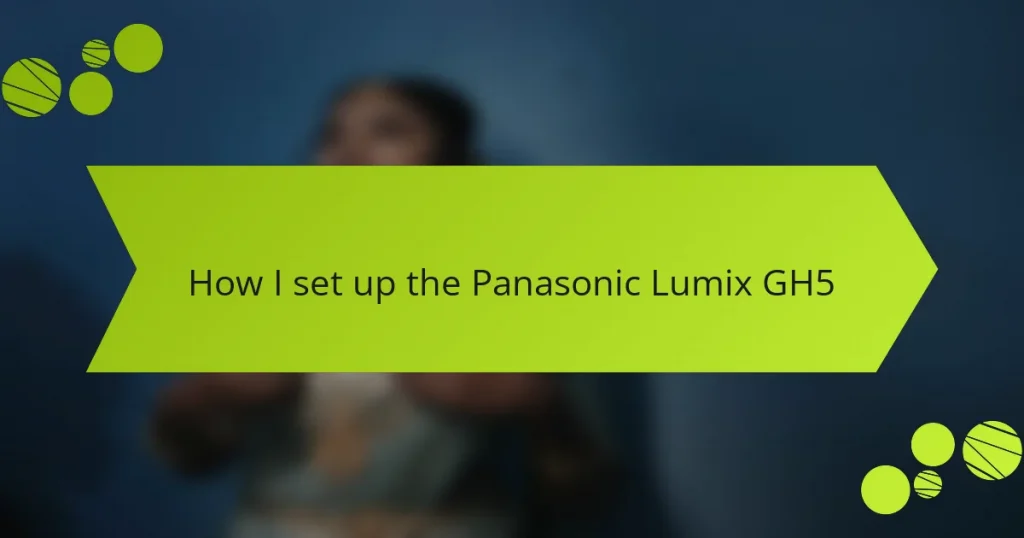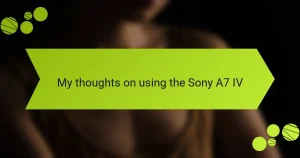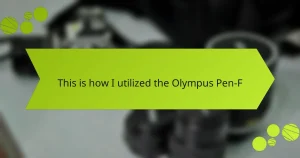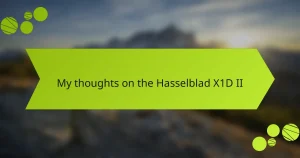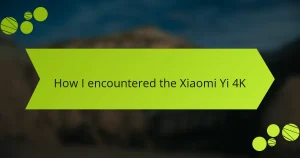Key takeaways
- The Panasonic Lumix GH5 features a 20.3MP Micro Four Thirds sensor, known for its excellent image quality and low-light performance.
- Its 4K video capability at 60 fps and in-body image stabilization enhance the shooting experience for both photography and videography.
- Customizing settings, such as function buttons and focus modes, can significantly improve workflow and shooting efficiency.
- Essential accessories like a sturdy tripod, extra batteries, and a high-quality microphone are recommended to optimize the shooting experience.
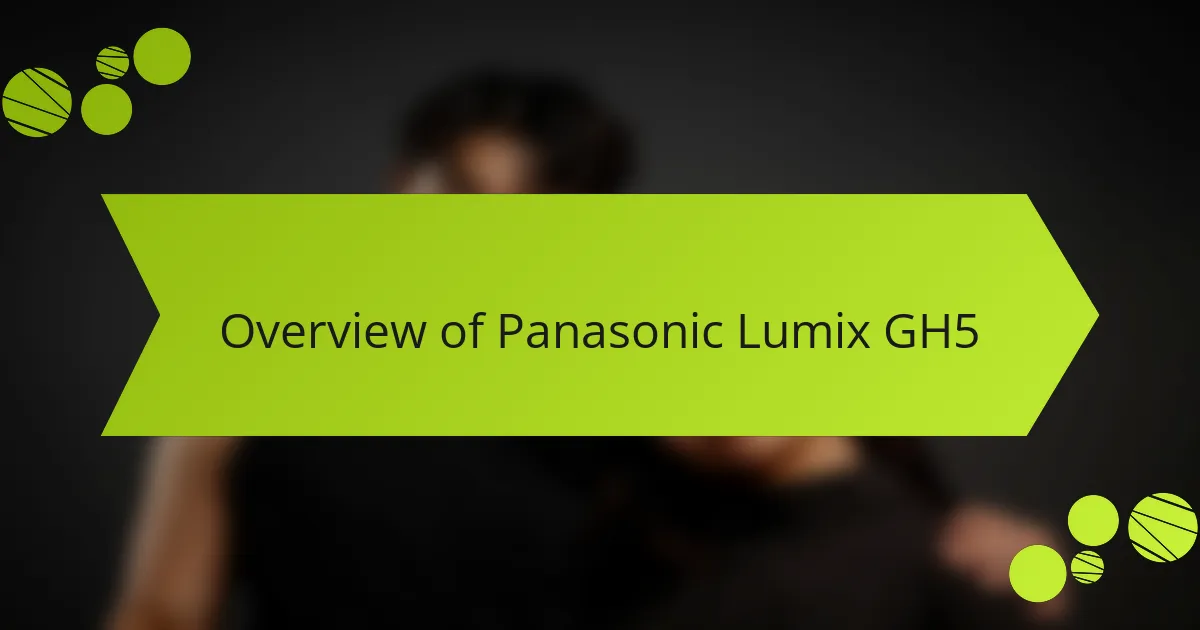
Overview of Panasonic Lumix GH5
The Panasonic Lumix GH5 is truly a game-changer in the mirrorless camera world. With its Micro Four Thirds sensor, it strikes an impressive balance between size and performance. I remember the first time I held it; the build quality felt solid, instantly instilling confidence that it could handle various shooting conditions.
Equipped with 20.3 megapixels, the GH5 excels in capturing stunning detail. I’ve often found myself amazed at the clarity of my images, even in low-light scenarios. Have you ever experienced a moment where you wish you could capture the atmosphere perfectly? This camera does just that, often leaving me feeling like I’ve preserved a fleeting memory.
Another exceptional feature of the GH5 is its 4K video capability, which lets you shoot at 60 frames per second. There was a project where I filmed a local band, and the footage was nothing short of cinematic. It’s moments like these that remind me how gear can elevate storytelling, creating a deeper connection with my audience.
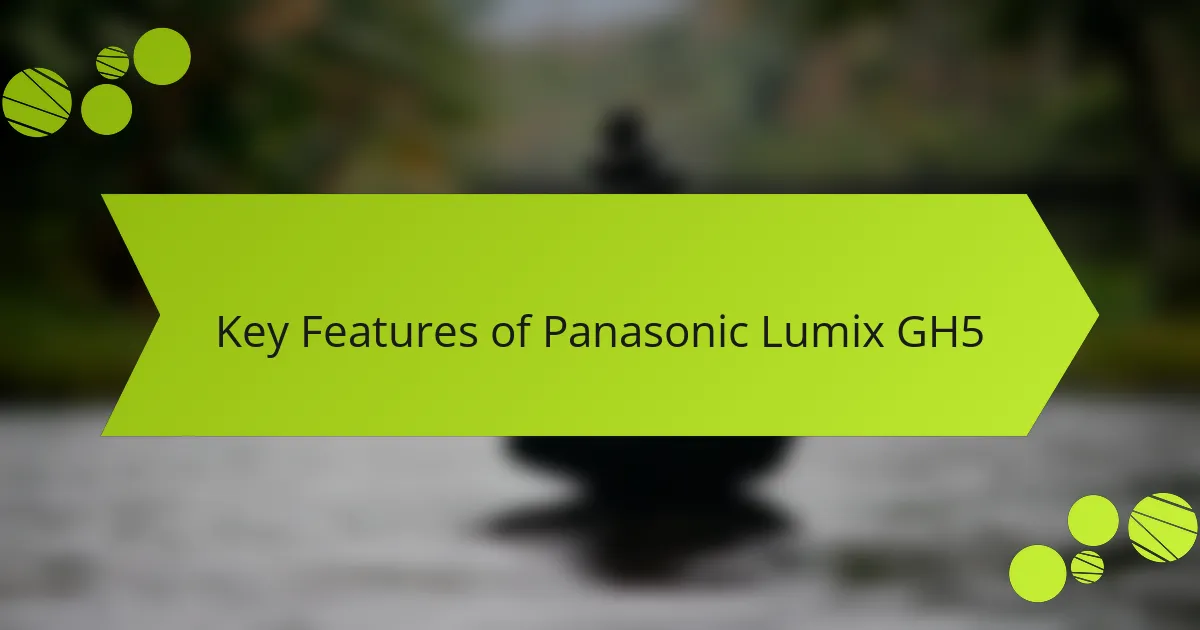
Key Features of Panasonic Lumix GH5
The Panasonic Lumix GH5 really stands out with its 20.3-megapixel Micro Four Thirds sensor, which delivers stunning image quality and impressive low-light performance. I remember the first time I took it out for a sunset shoot; the colors were so vibrant that it felt like the camera captured the moment perfectly. The in-body image stabilization is another game-changer, making it easy to shoot handheld without worrying about shaky footage—a feature I’ve relied on countless times during travel.
What also impresses me about the GH5 is its ability to shoot 4K video at up to 60 frames per second, which is a godsend for videographers. I often find myself needing that extra frame rate for smooth action shots, and it has never let me down. Plus, the dual card slots give me peace of mind, allowing for extended shooting without the fear of running out of storage.
Here’s a quick comparison table highlighting the key features of the Panasonic Lumix GH5:
| Feature | Specification |
|---|---|
| Sensor | 20.3 MP Micro Four Thirds |
| Image Stabilization | In-body 5-axis |
| Video Resolution | 4K at 60 fps |
| Card Slots | Dual SD card slots |
| ISO Range | 100 to 25600 (expandable) |
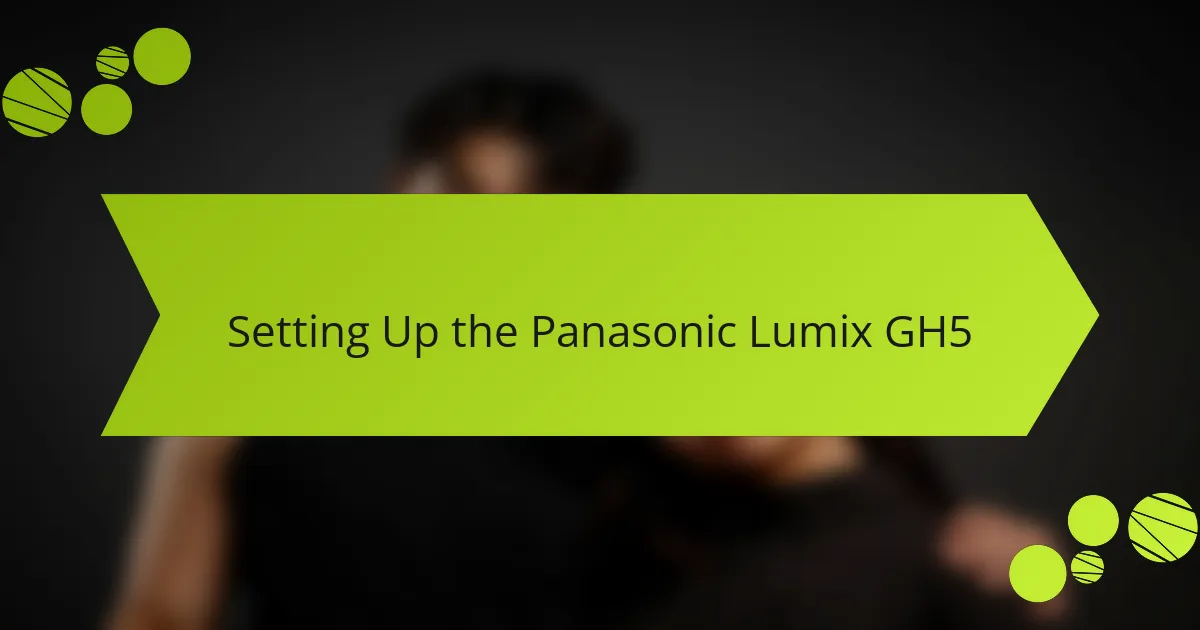
Setting Up the Panasonic Lumix GH5
Setting up the Panasonic Lumix GH5 is an exciting process, especially if you’re eager to dive into its capabilities. One of my first steps was adjusting the custom settings to better suit my shooting style. The intuitive menu made it surprisingly easy to tweak various options, and I felt a rush of anticipation as I prepared the camera for my upcoming projects.
Here are some essential setup steps I recommend:
- Charge the Battery: Make sure your battery is fully charged before your first shoot; there’s nothing worse than running out of power mid-session.
- Format the SD Card: Always format your memory card in the camera to ensure optimal performance and avoid potential issues.
- Set the Time and Date: This small step is often overlooked, but it helps keep your photos organized.
- Customize the Menu: Take some time to set up your custom menu shortcuts, as they can significantly speed up your workflow.
- Adjust Picture Profiles: I found it beneficial to experiment with the various picture profiles. This gives you creative control over the look of your footage.
- Test Different Lens Options: If you have multiple lenses, try each one to see how they interact with the GH5’s features, particularly in terms of focusing.
Taking the time to personalize your GH5 can make a world of difference in how you experience your photography and videography adventures!

Essential Accessories for GH5
When I first got my Panasonic Lumix GH5, I quickly realized that having the right accessories could make a significant difference in my shooting experience. Investing in a sturdy tripod was a no-brainer; it provided the stability I needed for both video and still photography, greatly improving my overall results. Moreover, having an extra battery on hand has saved me during long shoots when my creative flow was just too good to interrupt for a recharge.
Additionally, I found that a quality external microphone truly elevates the audio aspect of my projects. For instance, during a recent outdoor shoot, the wind was relentless, but my external mic helped to capture crisp sound without interference. It’s little things like these that enhance not just the technical quality, but also the enjoyment of the creative process.
- Sturdy tripod for stability
- Extra batteries for longer shoot times
- High-quality external microphone
- ND filters for managing light
- Camera bag for protection and ease of transport
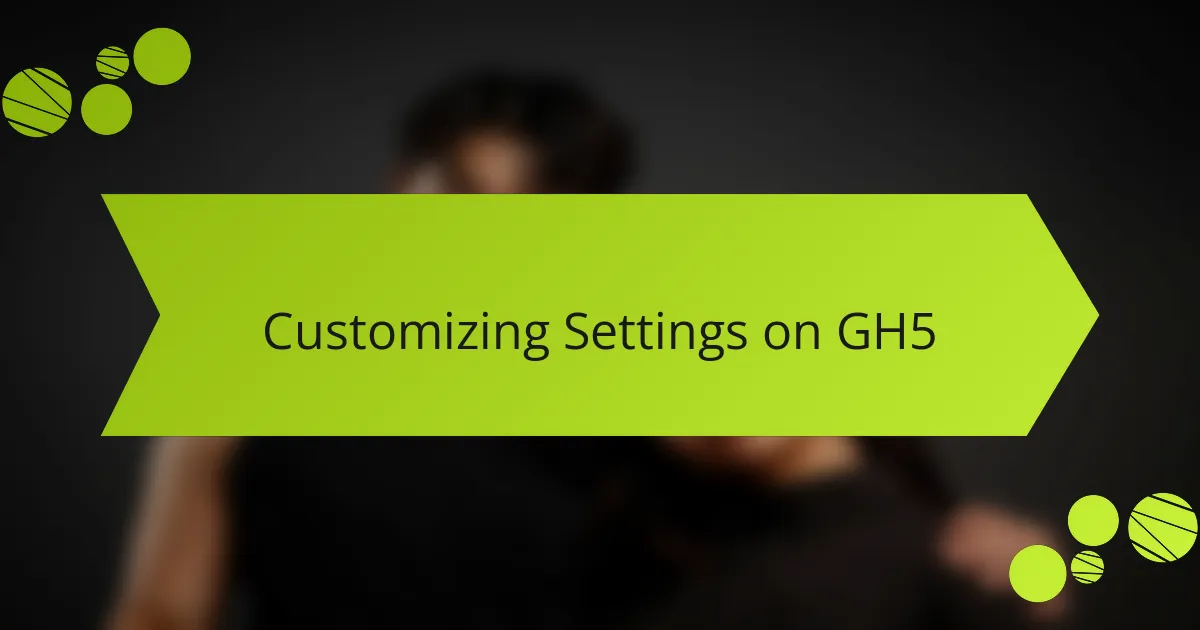
Customizing Settings on GH5
Customizing settings on the GH5 is one of my favorite parts of using the camera. Diving into the menu, I often find myself eager to personalize options that reflect my unique shooting style. On one occasion, I adjusted the focus settings to better suit the fast-paced environment of a live concert shoot. It makes such a difference when the camera can keep up with the action!
One crucial aspect I recommend is setting your function buttons strategically. I remember the first time I programmed the function button to switch between photo and video modes—it felt like having superpowers! This simple tweak not only saved me time but also allowed me to capture spontaneous moments without fumbling through menus during key moments. Have you ever missed a shot because you took too long to change settings? I certainly have, which is why I find this customization invaluable.
Another area worth exploring is the white balance settings. I often experiment with different presets to reflect the mood of the scene. For example, while shooting a vibrant market at sunset, I found that the “Shade” setting made the colors pop in a way that transported me back to that moment. Tailoring these settings not only enhances my images but allows me to express my vision more authentically.

Tips for Optimizing Camera Performance
When I first set up my Panasonic Lumix GH5, one of the key aspects I focused on was maximizing its performance through the right settings. Adjusting the autofocus modes and customizing the function buttons allowed me to streamline my shooting experience. I remember the first time I captured fast-moving subjects at a local event; the sharpness was incredible because I had taken the time to refine these settings beforehand.
Another critical area involves managing the camera’s image settings. Playing around with the picture style and color profiles tailored my photos to reflect the mood I was aiming for, making each shot more personal and impactful. For instance, when shooting landscapes, using the Vivid mode brought out vibrant colors that felt more like the real scene than a flat representation.
To optimize camera performance, consider the following tips:
- Utilize the autofocus settings, switching between single and continuous modes based on your subject.
- Customize function buttons for quick access to your most-used settings.
- Experiment with picture profiles (like Vivid or Flat) to match your shooting environment.
- Regularly update the firmware to ensure you have the latest features and improvements.
- Use a high-quality lens; it truly makes a difference in image clarity and overall performance.