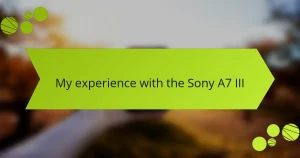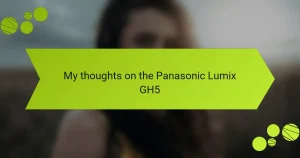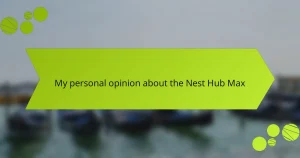Key takeaways
- The Microsoft Surface Laptop Studio features a unique design that adapts to various modes, making it ideal for both productivity and creative tasks.
- It boasts impressive specifications, including a vibrant 14.4″ display, powerful Intel Core i7 processor, and options for up to 1TB SSD storage.
- The device is well-regarded for its performance in demanding applications like video editing and 3D rendering, enhanced by robust graphics and long battery life.
- Its seamless integration with Windows applications and features like stylus support cater specifically to creative professionals and designers.
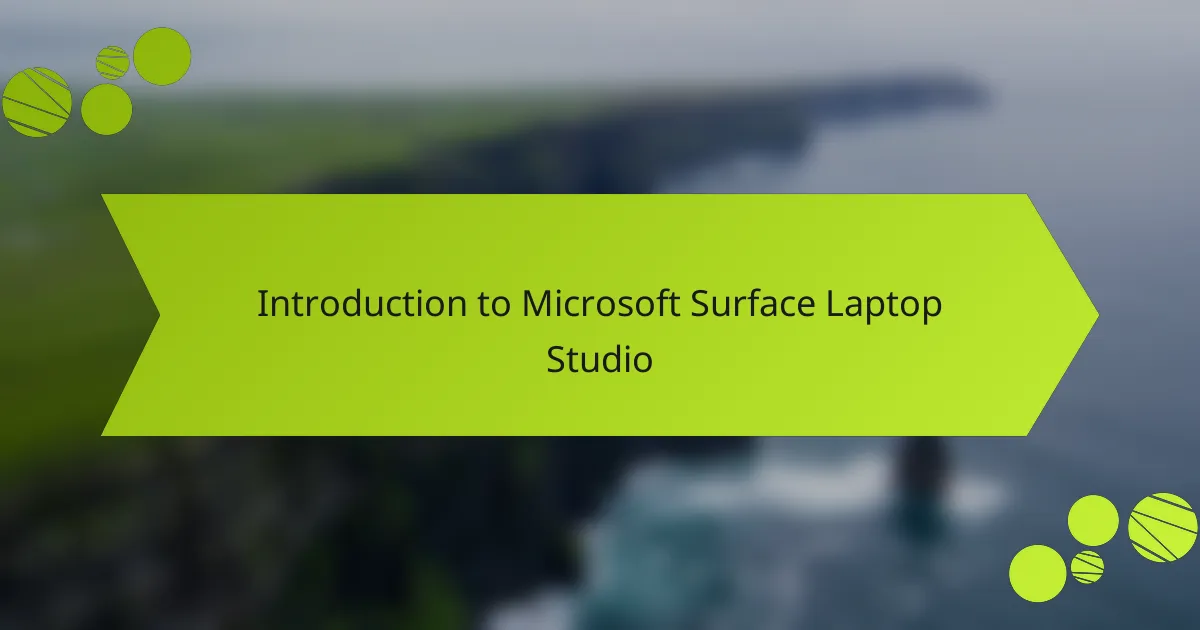
Introduction to Microsoft Surface Laptop Studio
The Microsoft Surface Laptop Studio is an intriguing device that stands out in the crowded laptop market. When I first laid eyes on it, I was captivated by its unique design, which allows for versatility in modes—be it laptop, stage, or studio. This feature resonated with me, as I appreciate gadgets that adapt to my creative workflow.
As I explored its performance, I felt a sense of excitement. The power packed into its sleek frame made tasks like graphic design and video editing seamless and enjoyable. I truly appreciated how it felt like a hybrid, catering to both productivity and creative expression.
Here’s a comparison of key specifications and features that highlight why the Surface Laptop Studio is a notable choice for both professionals and creatives:
| Feature | Specification |
|---|---|
| Display | 14.4″ PixelSense LCD, 2400 x 1600 |
| Processor | Intel Core i5/i7 (11th Gen) |
| RAM | 16GB or 32GB |
| Storage | 256GB, 512GB, or 1TB SSD |
| Graphics | Integrated Iris Xe / NVIDIA GeForce RTX 3050 Ti |
| Weight | 4 lbs (1.8 kg) |
| Battery Life | Up to 19 hours |
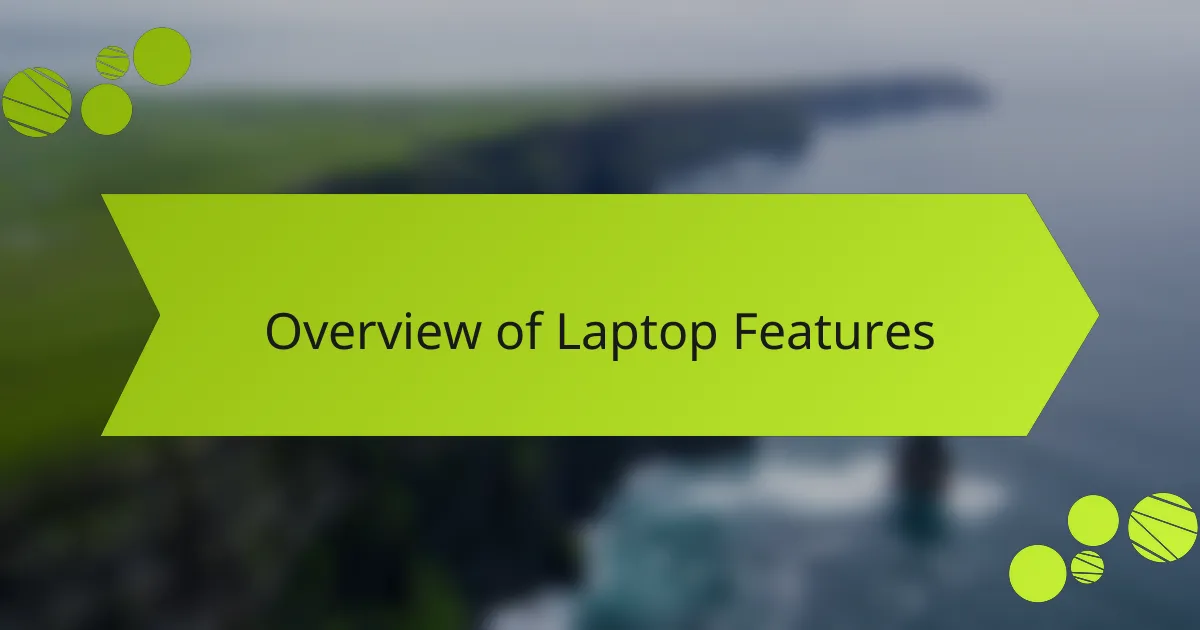
Overview of Laptop Features
When I first powered on the Surface Laptop Studio, its vibrant 14.4-inch PixelSense LCD display immediately grabbed my attention. The resolution of 2400 x 1600 was stunning, making images pop with clarity that truly enhances graphic design tasks. Have you ever experienced a screen that just makes you want to create? This one does that for me every time.
The choice between the Intel Core i5 and i7 processors felt like a smart move on Microsoft’s part. I opted for the i7, and I must say, the performance during resource-intensive applications like video editing was remarkable. It’s great to have that level of power without sacrificing portability; at just 4 pounds, it felt light enough for my everyday carry while still packing a punch.
Storage options of up to 1TB SSD offer plenty of space for all your projects. Reflecting on my journey as a creative, I can’t stress enough how much I value that flexibility. It’s comforting to know that I can store my files and applications without constantly worrying about space—what a relief!

Key Camera Specifications
The Surface Laptop Studio features a 1080p front-facing camera, which I found to be quite impressive for video calls and virtual meetings. It captures details well, making you look your best, even in low lighting. Don’t you just love when a device enhances your connection with others without the hassle of extra equipment?
On the back, there’s no dedicated camera, but the device excels in supporting external cameras via USB, letting creatives like myself utilize high-quality setups for projects. I remember how thrilled I was to connect my DSLR for a webinar; the video quality elevated my presentation to a new level. The versatility of camera capabilities here is evident, allowing for a range of creative possibilities.
Another noteworthy feature is the Windows Hello [censured] recognition, which I found to be a seamless log-in option. Honestly, it’s such a convenient way to get started—just a glance, and I’m in. Have you ever marveled at technology that blends security with ease of access? The Surface Laptop Studio truly delivers on that front, making it an ideal choice for everyday use.
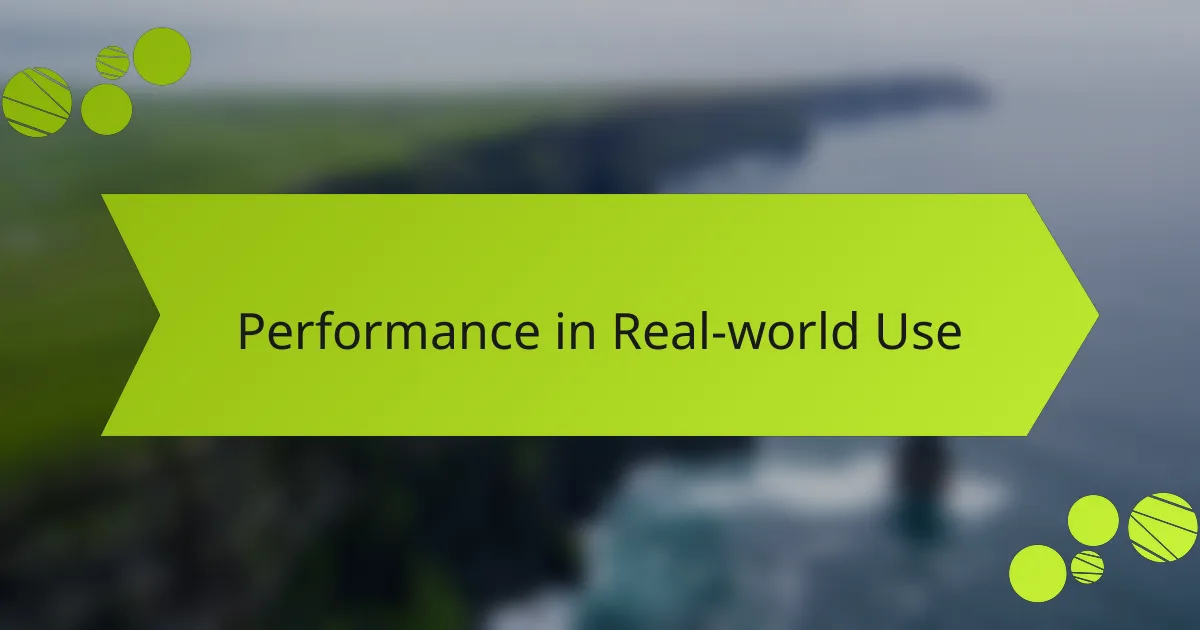
Performance in Real-world Use
When I put the Microsoft Surface Laptop Studio to the test, I was pleasantly surprised by its performance in real-world use. Working on demanding tasks like video editing and 3D rendering felt fluid, largely thanks to its powerful Intel Core i7 processor and ample RAM. I vividly remember how smoothly my favorite design software ran, even when I had multiple applications open—a real relief for someone like me who often juggles various projects.
The combination of its robust graphics and high refresh rate display also made media consumption a treat. Streaming shows was enjoyable without any hiccups, and I felt immersed in the vibrant visuals.
Here’s a quick comparison of its performance specs against some competitors:
| Feature | Surface Laptop Studio |
|---|---|
| Processor | Intel Core i7 |
| RAM | 16GB / 32GB |
| Graphics | NVIDIA GeForce RTX 3050 Ti |
| Display | 14.4” PixelSense (2400 x 1600) |

Personal Experience with the Device
When I first started using the Surface Laptop Studio, I was genuinely impressed by how intuitive and fluid everything felt. It was like the device understood my workflow. I vividly remember sitting down with it for a long editing session, and I lost track of time, fully engrossed in my work. Have you ever had a gadget that just clicks with your creative rhythm? This one certainly did for me.
One aspect that truly stood out during my experience was the keyboard. The tactile feedback was satisfying, making typing long documents a breeze—something I often find to be a chore on lesser models. I often found myself visiting coffee shops, and I felt proud to take out this sleek device. The blend of aesthetics and functionality truly made it a conversation starter among my peers.
However, battery life is something that always weighs on my mind when choosing a laptop. Fortunately, the Surface Laptop Studio did not disappoint. I recall working through an entire workday and still had a comfortable margin left on the battery. It’s a relief knowing I can depend on a device that keeps up with my pace without being tethered to a charger. Isn’t that a luxury we can all appreciate?

Comparison with Similar Laptops
When I compared the Microsoft Surface Laptop Studio to similar laptops, I found that it stands out not just because of its design but also its versatility. For instance, while the MacBook Pro offers incredible performance, I personally prefer the Surface Laptop Studio for its flexibility in creative tasks, particularly with its touchscreen and stylus support. This is an aspect that truly resonates with me as someone who often sketches out ideas directly on the screen.
In comparison to other devices like the Dell XPS 13 or the HP Spectre x360, the Surface Laptop Studio strikes a balance between performance and creativity. It’s not just about power; it’s about how that power is implemented in a way that enhances my workflow while keeping me inspired.
- Microsoft Surface Laptop Studio: Unique design and creative flexibility, ideal for designers and artists.
- MacBook Pro: Exceptional performance and battery life, though less focused on creative input.
- Dell XPS 13: Sleek and portable, but lacks the same level of versatility for creative tasks.
- HP Spectre x360: Convertible design with good performance, but doesn’t quite match the Surface in terms of stylus functionality.
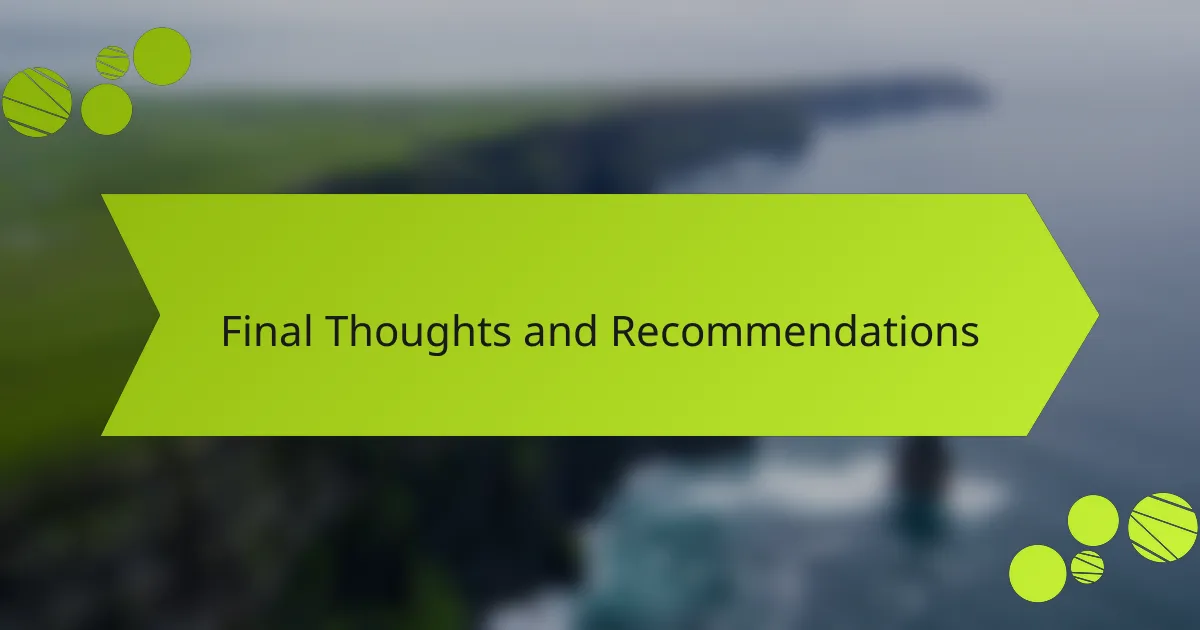
Final Thoughts and Recommendations
When I wrapped up my review of the Microsoft Surface Laptop Studio, I was genuinely impressed by its versatility. It seamlessly transitions from a powerful device for productivity to a creative canvas for artists. I felt a rush of inspiration while sketching with the Surface Pen, and it’s moments like these that make a device truly stand out.
Overall, if you’re in search of a laptop that balances performance and creativity, the Surface Laptop Studio is a strong contender. It caters to both professionals and creatives alike, making it a worthwhile investment for anyone looking to elevate their work experience.
- Exceptional performance for demanding tasks
- Versatile design for various use cases, from sketching to gaming
- Impressive display quality that enhances creative work
- Long battery life, perfect for on-the-go productivity
- Seamless integration with Windows applications, enhancing workflow efficiencies