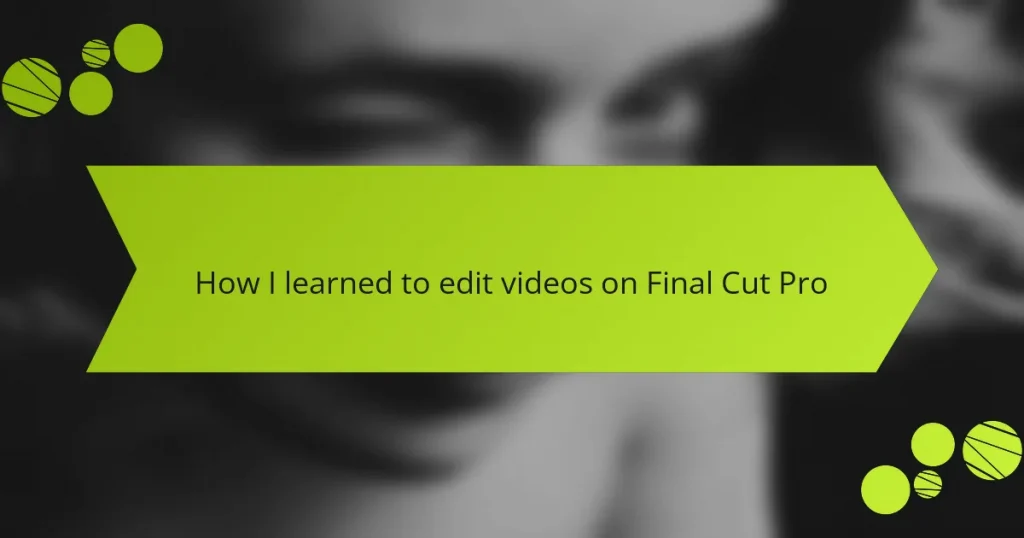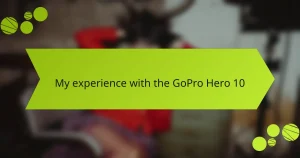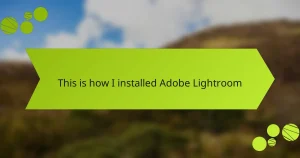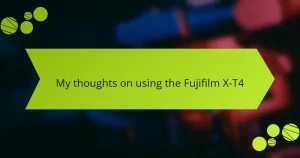Key takeaways
- Video editing software offers a range of options, from beginner-friendly to professional tools like Final Cut Pro.
- Final Cut Pro features a user-friendly interface, Magnetic Timeline, and essential tools for efficient editing.
- Mastering basic techniques, such as trimming and using transitions, significantly enhances storytelling and viewer engagement.
- Key lessons in editing include the importance of organization, utilizing shortcuts, and practicing patience for better outcomes.

Understanding video editing software
When I first delved into video editing, I was struck by the sheer variety of software available. From beginner-friendly options to professional-grade tools like Final Cut Pro, the choices can feel overwhelming. Have you ever felt lost in a sea of possibilities? I certainly did, but exploring different programs helped me understand their unique features and strengths.
As I worked my way through tutorials, I began to appreciate how intuitive some interfaces can be. Each editing software has its quirks that can either streamline your workflow or complicate it. I remember the joy of discovering shortcuts that saved me time, and it made me wonder how much time I had wasted before!
Understanding the fundamentals of video editing software also means recognizing the importance of the timeline and basic editing tools. I found it eye-opening to see how layering clips, adding transitions, and managing audio levels can dramatically change the narrative. Have you ever experienced that moment when everything clicks into place? That sense of accomplishment is incredibly rewarding and encourages continued learning.
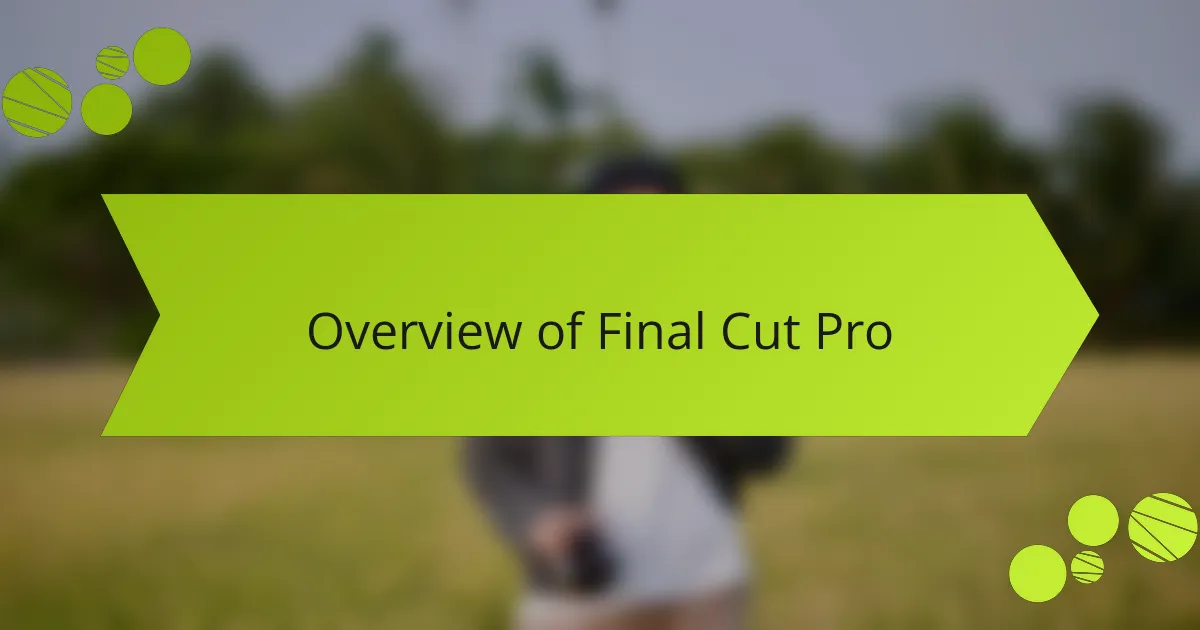
Overview of Final Cut Pro
Final Cut Pro is a powerful video editing software designed specifically for Mac users. What drew me to it was its user-friendly interface combined with professional-grade capabilities. I remember the first time I used it; the seamless timeline editing and intuitive tools made the learning curve feel much more manageable than I expected.
One of the standout features for me is the Magnetic Timeline, which automatically adjusts clips and eliminates gaps, making it easy to create a fluid narrative. I found this particularly helpful when I was piecing together a short film for a class project, as it allowed me to focus more on telling my story instead of getting caught up in technical mishaps.
Overall, Final Cut Pro not only enhances video quality but also encourages creativity, something I truly appreciate. It’s a platform where your ideas can come to life without being hindered by complicated processes.
| Feature | Final Cut Pro |
|---|---|
| User Interface | User-friendly, intuitive |
| Timeline Editing | Magnetic Timeline for seamless editing |
| Platform | Mac only |
| Performance | High efficiency with large projects |

Essential tools in Final Cut Pro
When I first started using Final Cut Pro, I was amazed by the range of tools available, each designed to enhance the editing process. The intuitive layout allows users to easily access essential features, making it less daunting for beginners. I remember feeling a mix of excitement and anxiety as I explored tools like the blade and trim tools, which are crucial for precise editing.
Here’s a closer look at some of the essential tools you’ll find in Final Cut Pro:
- Blade Tool: This allows you to cut clips quickly and efficiently, making it perfect for creating dynamic edits.
- Trim Tool: Essential for fine-tuning the length of clips, ensuring smooth transitions between scenes.
- Color Board: A powerful tool for color correction, giving your footage that polished, professional look.
- Audio Meters: These help you monitor sound levels in real-time, which is crucial for maintaining audio quality throughout your project.
- Transitions: A variety of options to help make your cuts seamless and visually appealing.
Having these tools at your fingertips can truly transform your editing experience, turning raw footage into a cohesive story. Each feature invites experimentation, and I’ve found that playing around with them often leads to my best creative moments.

Basic video editing techniques
When I began to explore the basic editing techniques in Final Cut Pro, I quickly realized that the key lies in mastering the timeline. I remember the first time I layered clips; it felt magical to see how they interacted. Have you ever put together a puzzle and felt that rush of satisfaction when it clicks together? That’s what the timeline does for your footage—it helps you construct your narrative, piece by piece.
I also found that simple techniques like trimming and splitting clips could make a world of difference. Just the act of cutting out unnecessary footage can enhance the story’s pace. It was eye-opening to see how those tiny edits could shape the viewer’s experience. Have you ever watched a movie and felt the story drag on? It’s often those little moments that can make or break the flow.
Furthermore, transitions added another layer of creativity to my editing. Learning how to apply cross-dissolves or fade-ins allowed me to create a more polished final product. I vividly remember when I first experimented with different transitions; the right one made my video feel more cohesive. Have you considered how important these details are in maintaining audience engagement? By paying attention to these basic techniques, I found not only my editing skills improved, but my storytelling ability flourished as well.
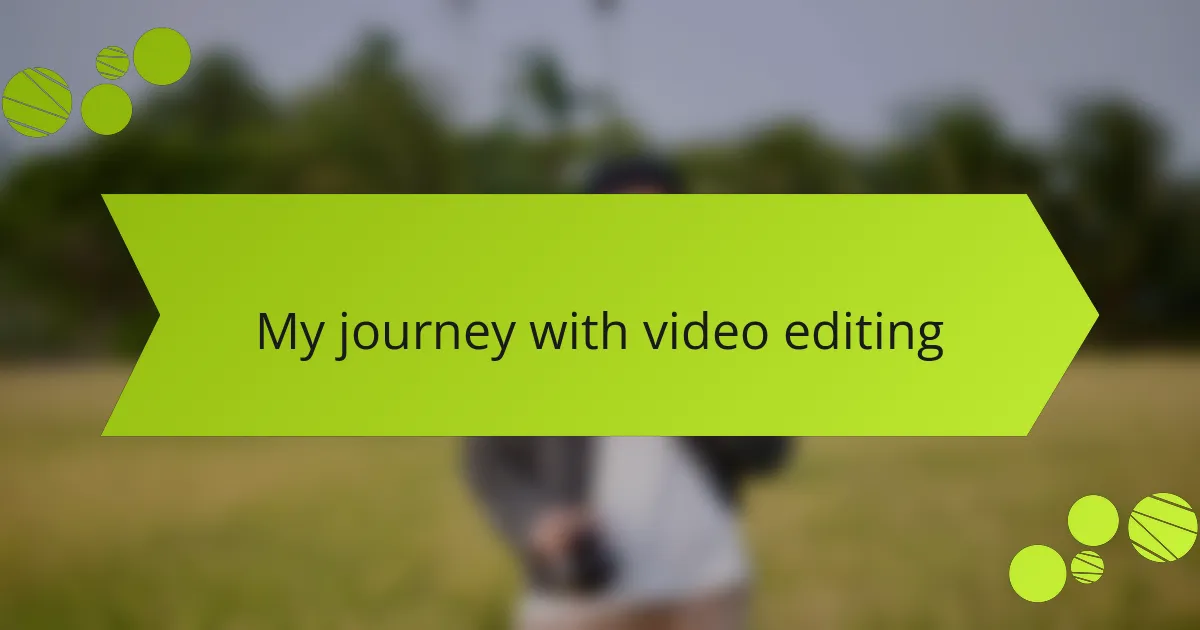
My journey with video editing
Video editing has always felt like a blend of art and technology to me. When I first embarked on this journey, I remember the thrill of seeing my raw footage transform into a polished narrative. I would often lose track of time, engrossed in experimenting with various techniques. Has anyone else felt that exhilarating rush when a scene suddenly comes together brilliantly? For me, those moments ignited a passion that kept me returning to Final Cut Pro.
As I progressed, I began to appreciate the little nuances that can elevate a project from good to great. I distinctly recall the first time I mastered keyframing – adjusting audio levels to create a more immersive experience for the viewer. It was like I had found the secret ingredient to my storytelling. Reflecting on those early days, I can’t help but marvel at how each small victory fueled my desire to learn more. Have you ever achieved something you thought was out of reach? It’s those triumphs that inspire us to push forward.
The more I edited, the deeper my understanding of pacing and transitions became. I still vividly remember the satisfaction of seamlessly blending clips with creative transitions while keeping the narrative flow intact. Each project became a new puzzle to solve, presenting challenges that tested my skills and ignited my creativity. Isn’t it fascinating how each editing session allows us to refine our unique voice? These experiences have undeniably shaped my journey, leaving me eager to explore what lies ahead.

Lessons learned while editing
While editing, I discovered the importance of organization. When I first started with Final Cut Pro, I often found myself lost in a sea of clips. Creating a structured library not only saved me time but also made the entire editing process so much smoother.
Another valuable lesson was the power of shortcuts. Initially, I stumbled through menus searching for tools, but once I learned keyboard shortcuts, everything changed. It made my workflow much faster and more enjoyable, as I could focus on being creative rather than getting bogged down by the technical side.
Lastly, I learned that patience is key. There were several moments where I wanted to rush through a project out of frustration. However, taking the time to refine my edits and listen to the audio more closely resulted in better final products that I could truly be proud of.
| Lesson | Insight |
|---|---|
| Organization | A structured library enhances workflow |
| Shortcuts | Knowledge of keyboard shortcuts speeds up editing |
| Patience | Taking time improves overall quality |